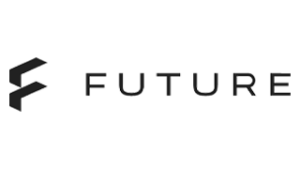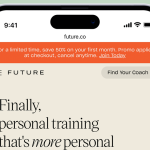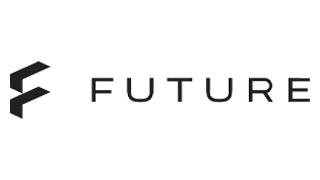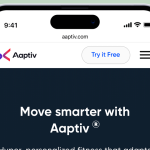Table of Contents
Exercise is a powerful tool to enhance your physical fitness, improve your mental health, and support overall well-being. But getting started or staying consistent can feel challenging. If you can relate, this review is written for you.
Our Handbook Team created a list of the best workout apps by researching multiple platforms, consulting with medical and fitness experts, and testing features ourselves. The ones that made the cut offer a great user experience. But most importantly, they provide enjoyable and motivating ways to stay active and meet your goals.
Key Takeaways
- We chose Caliber as the best overall workout app because of its effective coaching and flexible pricing structure.
- Our testers spent hours using each app, testing workouts, and interacting with personal coaches so that we could select the best apps for our readers.
- Most workout apps cost between $12 to $200 per month.
What you need to know about the best fitness apps
Best overall: Caliber
Our final verdict
If you’re searching for the most well-rounded fitness app to keep you accountable to your personalized goals, Caliber is the best choice. Our team highly praises this app for its variety of programs designed to meet your targets, regardless of your fitness level.
We chose to test the Premium plan, which starts at $200 monthly (although they want you to commit to three months, which totals $600). This plan comes with one-on-one personal training and a virtual appointment with your coach once per month. If you want to see your coach weekly, it can cost up to $1,400 across three months. We know paying up to $1,400 can be a hefty investment. Still, if you compare that cost to an in-person trainer charging up to $150 per hour in some areas, Caliber’s Premier access to all the app’s features can be relatively good value. And if you disagree, you can cancel it within the 30-day trial period.
When our testers signed up for the Premium plan, they received an exercise plan tailored to their personal needs and available resources. They especially love how the exercises come with detailed written and video instructions. If you feel lost, you can send the trainer a video through the app to check your physical form.
From our tester
“I was given a coach that I relate to and who helped me stay accountable. She was my age and a mom, so she understood my struggles. She was also very nice and helpful. I felt that my workouts were very relevant to me. I got a mix of intense and low-impact exercises due to my restraints and needs.”
We also appreciate how Caliber offers other options. Our testers are impressed by how many fitness features are available with the free version, customizing your profile to your workout frequency and self-reported goals. You get home workouts generated using artificial intelligence (AI) based on your available equipment and have the freedom to edit or exchange exercises. You can also set your schedule and track your weight, sets, and repetitions for future reference.
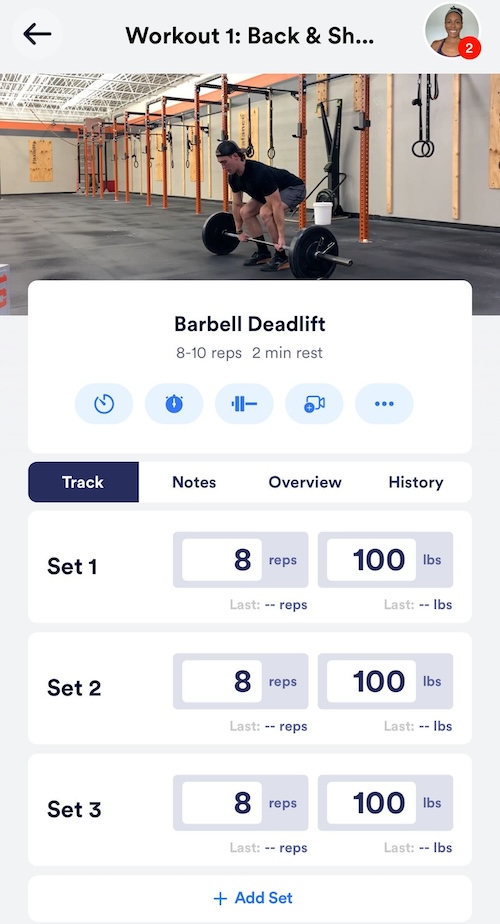
We think this is an impressive amount of features for a free app. But if you want to unlock data tracking (like syncing nutrition data from its partner app Cronometer), you can upgrade to the Plus plan for $12 per month, which comes with a one-week trial period. This can be worth it if you have specific goals, like weight loss.
Best for personal training: Future
Our final verdict
Future earns a spot in this review because it offers highly customized coaching from a certified personal trainer who can accommodate your goals and restrictions. The biggest standout to our team is how accessible the coach is—our testers could reach out during the week for exercise modifications or questions, which is more access than you’d get from many in-person one-on-one coaches.
This app can be quite valuable despite its monthly cost of $199 ($179, $169, or $149 per month if you commit for three months, six months, or a year, respectively). A personal trainer at the gym may cost up to $150 per month, but you may not have frequent communication with them for accountability or program adjustments from the start. We like how Future offers an in-app communication channel between coaches and clients, encouraging you to discuss your program, ask for adjustments, or get feedback based on your performance. One of our testers notes how they can text their trainer during the week with quick responses, and if they miss a workout, the trainer checks in to see if a schedule adjustment is needed.
From our tester
“I met with my coach virtually once for a 20-minute meet and greet. Before we met, I messaged her about my goals, likes and dislikes, and other information for a productive call. I used Future while traveling back and forth for work, so we figured out some alternatives for workouts at the hotel when I needed them. She did an awesome job accommodating my preferences and was super responsive!”
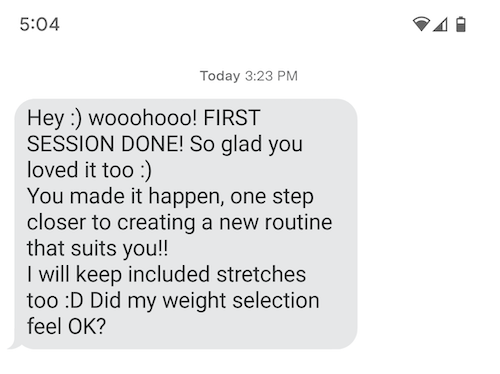
Future allows a one-month trial period to try out the app before fully committing (similar to Caliber). However, you do have to pay upfront and will be refunded if you decide to cancel. But if you consider stopping because you’re unhappy with your coaching, our testers encourage you to switch trainers first. One of our testers easily switched coaches and was impressed by the simple process. “My previous trainer gave the new one the notes I had sent to him to brief him on the types of workouts I was interested in, and she picked right up where he left off,” they say.
Otherwise, we understand virtual personal training isn’t for everyone. In fact, our testers don’t recommend paying for Future if you’re a beginner because the program and its exercises can feel complicated despite the video instruction. Rather than paying top dollar for virtual training, some beginners may find more value in hands-on personal training or group sessions to learn exercises you can also try on your own. Or, if you don’t feel comfortable visiting a gym yet, you can opt for a less expensive app with various training options to explore from home.
Learn more in our Future Review.
Best for beginners: iFit
Our final verdict
If you’re new to exercise, iFit is one of our favorite options. It offers more than 60 types of workouts and thousands of classes, which is ideal if you’re looking to discover your favorite types of exercises that will inspire you to reach your goals. We found it impossible not to be motivated by the beautiful class settings worldwide—who doesn’t want to do Pilates in Aruba?

Although iFit is designed to connect to Proforma, NordicTrack, and Freemotion equipment, you don’t need these fitness machines to start training. One of our testers tried the mobile version, iFit Train, available on Apple or Android devices for $14.99 monthly with a 30-day trial period.
“Downloading and subscribing to the app was quick and easy. I filled out a detailed questionnaire about my body measurements, interests, goals, and trainer personality preference for your classes,” says one tester. You may also choose to activate the AI Coach designed to help support your goals by scheduling a fitness plan, sending reminders, or creating a custom fitness plan. However, this feature is in Beta at the moment, so it’s not consistently available just yet. “But it does sync with Strava, Apple Health, Garmin Connect, and Google Fit if you’re looking to track workout data,” they add.
Our team likes the mix of workouts available for all fitness levels, and some are specifically recommended for beginners. For example, you can take the Beginner Incline Series from a trainer in Lake Tahoe or a Moab Beginner Series to start your biking journey. Most workout options are cardio-based, like running, cycling, elliptical, and walking. But iFit also offers yoga, Pilates, barre, high-intensity interval training (also known as HIIT), and strength training.
From our tester
“When I did a Pilates session, all I needed was 30 minutes, my phone, and a yoga mat. I like that the workout starts with a warm-up to get your heart pumping in a reasonable timeframe and a cool-down to lower your heart rate slowly at the end. Those components are important, so the session isn’t a shock to my system. I also appreciated that my class trainer provided time to rest during the session.”
But what we love to see is its mindfulness training. Not every training program offers the mental component of healthy living. Mindfulness training sets it apart from other apps, especially for beginners looking to start on the right foot. Research shows that incorporating mindfulness into a fitness program can help manage stress, promote self-awareness and self-acceptance, and cultivate positivity. It can also support healthy lifestyle changes and recovery as you continue your fitness journey. Although iFit doesn’t have more in-depth nutrition tracking or guidance, it does provide surface-level lessons as a resource.
The main downside of iFit is its lack of accountability. We find its workouts motivating and fun, but sticking with it without self-discipline can feel hard without a community or coach. Our team encourages you to try iFit with a friend to keep it going.
HelpGuide Handbook Tip #1
“Prioritizing the social aspect of exercise can make challenging workouts more enjoyable and endurable,” says Chris Alvarado, a certified exercise physiologist and cardiac program specialist at Queens Medical Center in Honolulu, Hawaii, “Having a workout partner not only adds to the fun but can be a huge motivator on days when you just donʻt feel like doing a workout.”
Best for variety: Aaptiv
Our final verdict
Do you enjoy switching up your workouts to keep you on your toes? If so, our team recommends Aaptiv, one of the most diverse workout apps we’ve tested so far. You can attend various on-demand workout classes or use the AI-powered SmartCoach feature to develop workout plans based on your goals.
Our testers count 16 workout categories, including walking, Pilates, mobility, boxing, yoga, and strength. We also notice meditation and sleep categories, which are important for a more holistic approach to fitness, recovery, and healthy living.
Sleep is an incredibly overlooked aspect of a health and fitness routine. Without a proper sleep routine, your body may not recover appropriately after workouts, hindering progress. Meditation also provides exceptional benefits such as increased focus, increased healthy-habit adherence, and lower stress levels.
Chris Alvarado, certified exercise physiologist and cardiac program specialist at Queens Medical Center in Honolulu, Hawaii
Not only does Aaptiv offer a variety of workouts, but it also offers different ways to search for what you need. “You can choose a workout collection, like Mobility for Men, which is cool. You can also choose a workout program based on a goal, like Reduce Stress, Get Stronger, or Run Faster,” says one tester. Searching by workout collection can benefit those with specific goals to find what’s most relevant, like training to run a half marathon. And if you want to cross-train on other days with something different and fun, this app has you covered.
HelpGuide Handbook Tip #2
According to Alvarado, cross-training benefits people preparing for competition, trying to reach specific health and fitness goals, or those who may have hit a plateau and want some variation in their routine. Cross-training can help people target similar muscles differently, potentially leading to greater results.
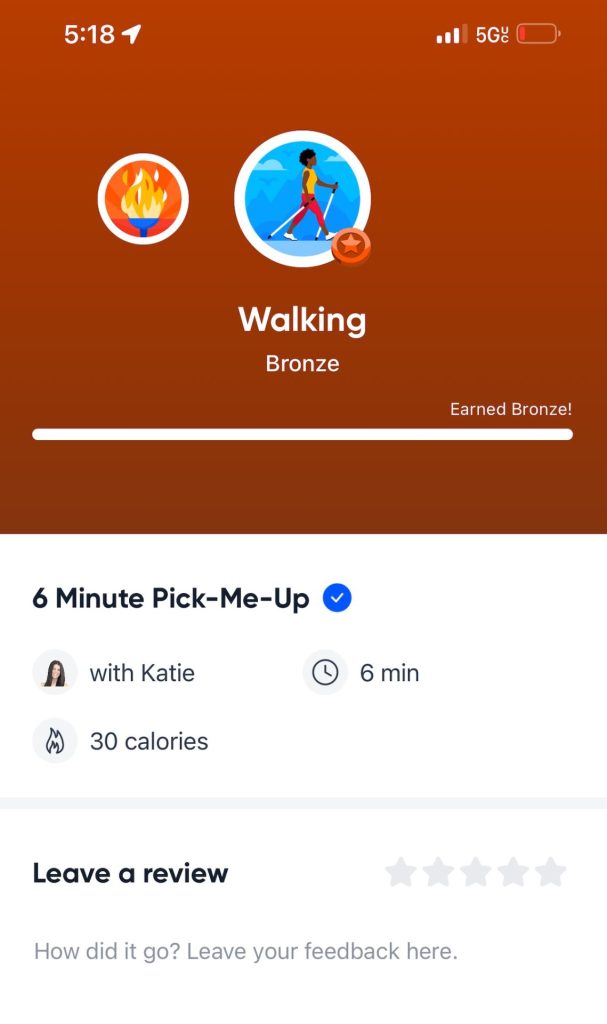
Our testers love how this app caters to all levels of fitness. That said, Aaptiv’s coaching feature may not be great for those new to exercise. “Its automated coaching can be good if you have a specific goal, like to run a certain distance, but isn’t ideal for beginners who aren’t sure where to start,” one tester says. “Also, there’s just not enough instruction for each exercise for beginners. Some didn’t have visual demonstrations, so there can be some confusion. The walking and running programs are the exception—because they don’t require visual demos, there’s less chance for confusion. I found these types of Aaptiv programs really helpful.”
From our tester
“There’s a community feed in the app called Team where people post about their progress and workouts, but I didn’t see a lot of communication or engagement there. Most posts only had a couple of likes, and most didn’t have comments. Aaptiv encourages in-app accountability, but it’s not a popular feature.”
HelpGuide Handbook’s healthy living testing methodology
Our Handbook Team members research, download, and personally test fitness apps to find the best ones. To date, our testers have subscribed to seven top fitness apps for testing. For each platform, the testers follow the program and use the features and functions for several weeks. During that time, we do the following:
By becoming familiar with the websites and apps and using them ourselves, we gain a detailed view of how easy, or difficult, it is to incorporate the fitness program into a daily routine.
Participating in online member communities and coaching sessions gives us insight into the type of support each platform offers. Our interviews with nutritionists, exercise scientists, physical therapists, and strength and conditioning coaches help us learn more about the connections between fitness, weight loss, physical health, and mental health.
One detail we focus on is the sustainability of each program or app. A successful fitness app teaches you how to establish and maintain healthy exercise habits for the long-term.
Our testing results, experiences of other customers, and professional opinions of health experts all inform the conclusions in this review of the best fitness apps.
Learn more about our healthy living review methodology.
Compare the best workout apps of 2024
| Price before discounts | Free, $12, or $200+ per month | $199 per month | $14.99 per month (iFit Train) or $39.99 per month (iFit Pro) | $14.99 per month or $99.99 per year |
| Free trial period or money-back guarantee? | Yes, seven to 30 days | Yes, 30 days | Yes, 30 days | Yes, seven days with the annual plan |
| Type of training | Virtual coaching, cardio, strength | Virtual coaching | Cardio, strength, yoga, Pilates, sleep, meditation, strength, barre, mobility, boxing | Cardio, strength, yoga, Pilates, sleep, meditation, strength, barre, mobility, boxing |
Our final verdict
After testing a range of workout apps, we found Caliber to be the best overall choice, thanks to its convenient features, personalized coaching, and flexible pricing options that cater to different budgets and fitness levels. Whether you’re interested in strength training, cardio, or tailored coaching, the apps we reviewed offer something for nearly every fitness goal and preference.
Ultimately, finding the right fitness app comes down to aligning with your lifestyle and goals. The right app can make it easier—and more enjoyable—to stay active and committed to a healthy lifestyle in the long run.
Frequently asked questions
We love Caliber for its convenience, accountability features, and quality coaching programs. But the best workout app for you is the one that inspires you to regularly move and fits your budget. Some people may prefer a workout app with live classes, while others benefit most from virtual personal training. It all depends on your goals and what works for you.
The cost of workout apps varies. Some programs are free, while others cost more than $200 per month, depending on the commitment length and training type. Virtual personal training plans will cost significantly more than an automated program.
Yes, virtual personal training is available through apps. According to our testing results, Caliber and Future are our top recommendations because they offer effective coaches who listen to your needs and provide appropriate workouts designed to help you meet your goals.
It depends. Fitness apps work as long as you use them as intended to reach your goals. Staying active is a long-term commitment to yourself and looks different for everybody, so choose an app with exercises or classes you enjoy doing often.
- Singh, B., Olds, T., Curtis, R., Dumuid, D., Virgara, R., Watson, A., Szeto, K., O’Connor, E., Ferguson, T., Eglitis, E., Miatke, A., Simpson, C. E., & Maher, C. (2023). Effectiveness of physical activity interventions for improving depression, anxiety and distress: an overview of systematic reviews. British journal of sports medicine, 57(18), 1203–1209. Link
- Šuc, A., Šarko, P., Pleša, J., & Kozinc, Ž. (2022). Resistance Exercise for Improving Running Economy and Running Biomechanics and Decreasing Running-Related Injury Risk: A Narrative Review. Sports, 10(7), 98. Link
- Dutton, G. R. (2008). The role of mindfulness in health behavior change. ACSM’s Health & Fitness Journal, 12(4), 7-12. Link
- Yan, W., Jiang, Z., Zhang, P., Liu, G., & Peng, K. (2023). Mindfulness Practice versus Physical Exercise in Enhancing Vitality. International Journal of Environmental Research and Public Health, 20(3). Link