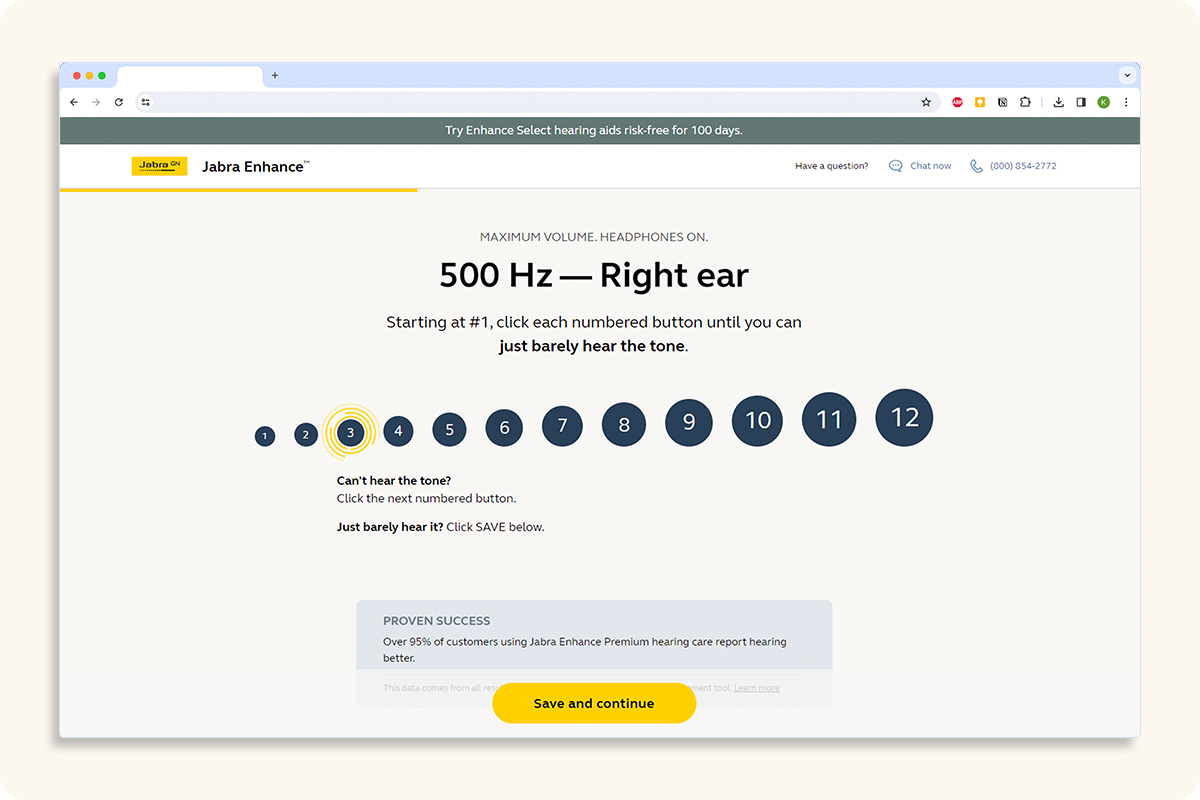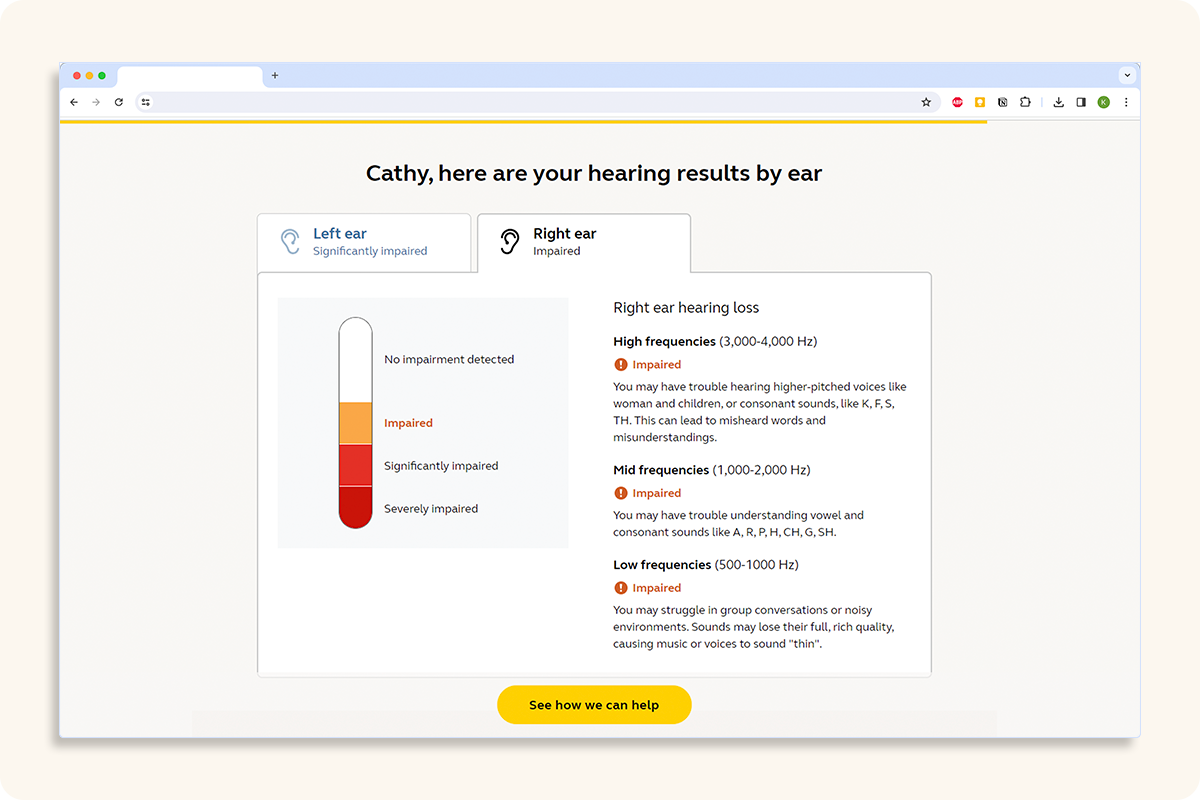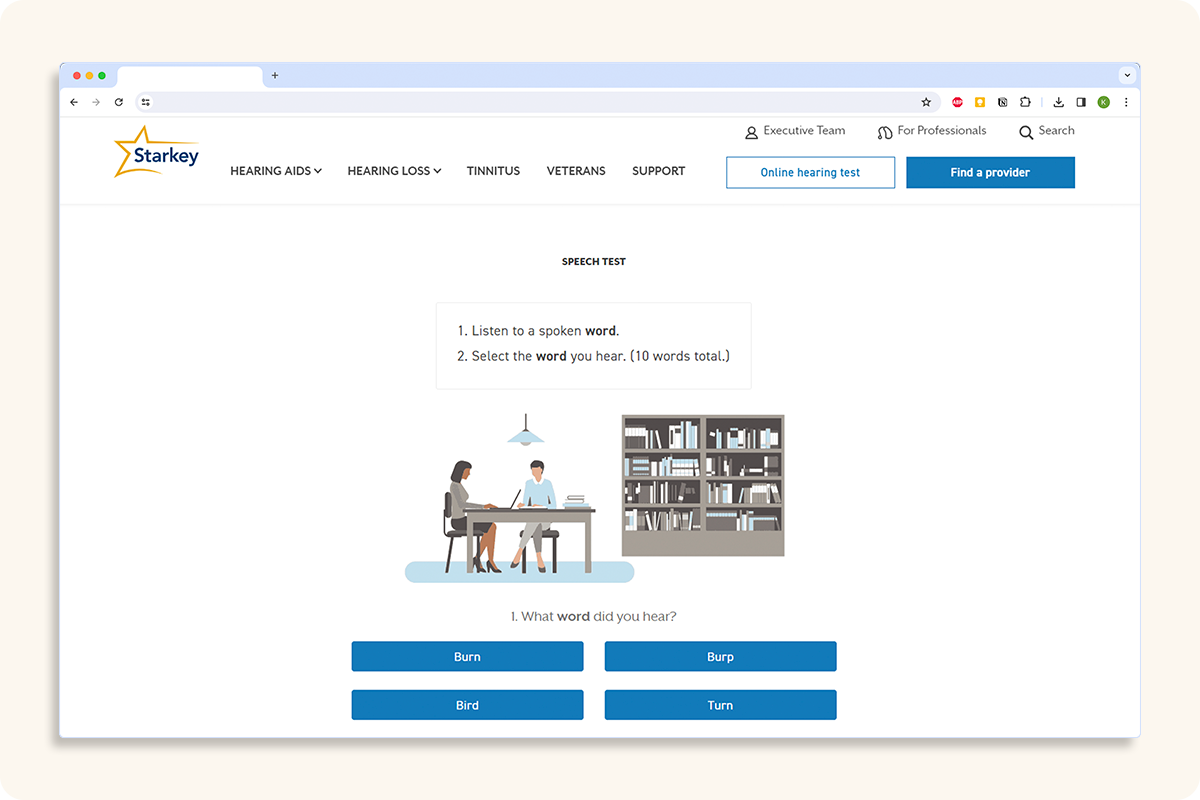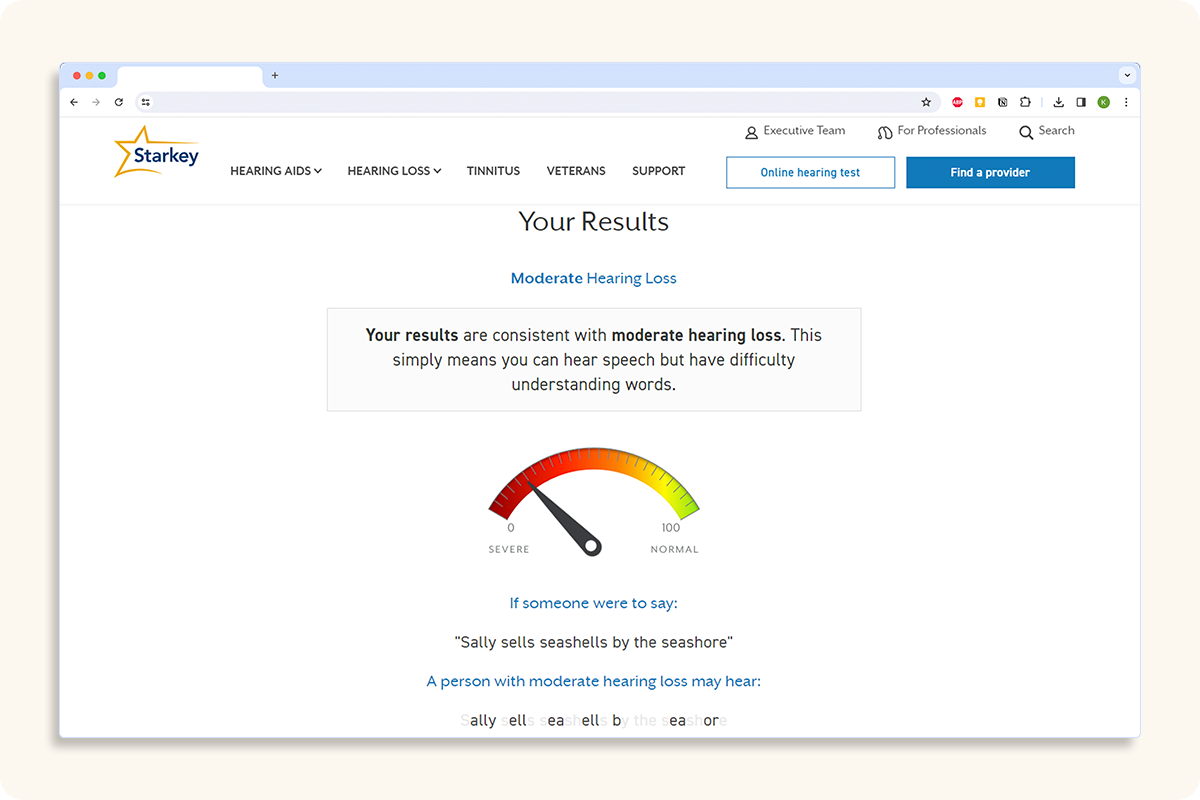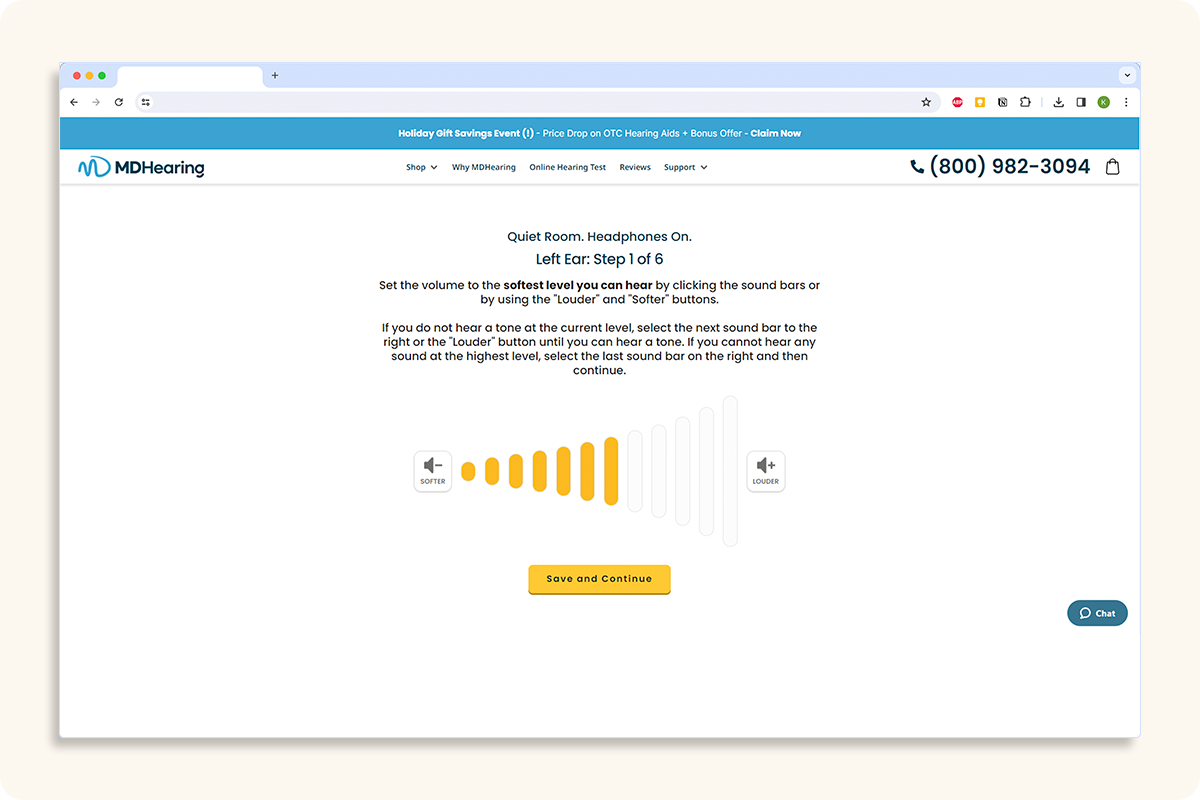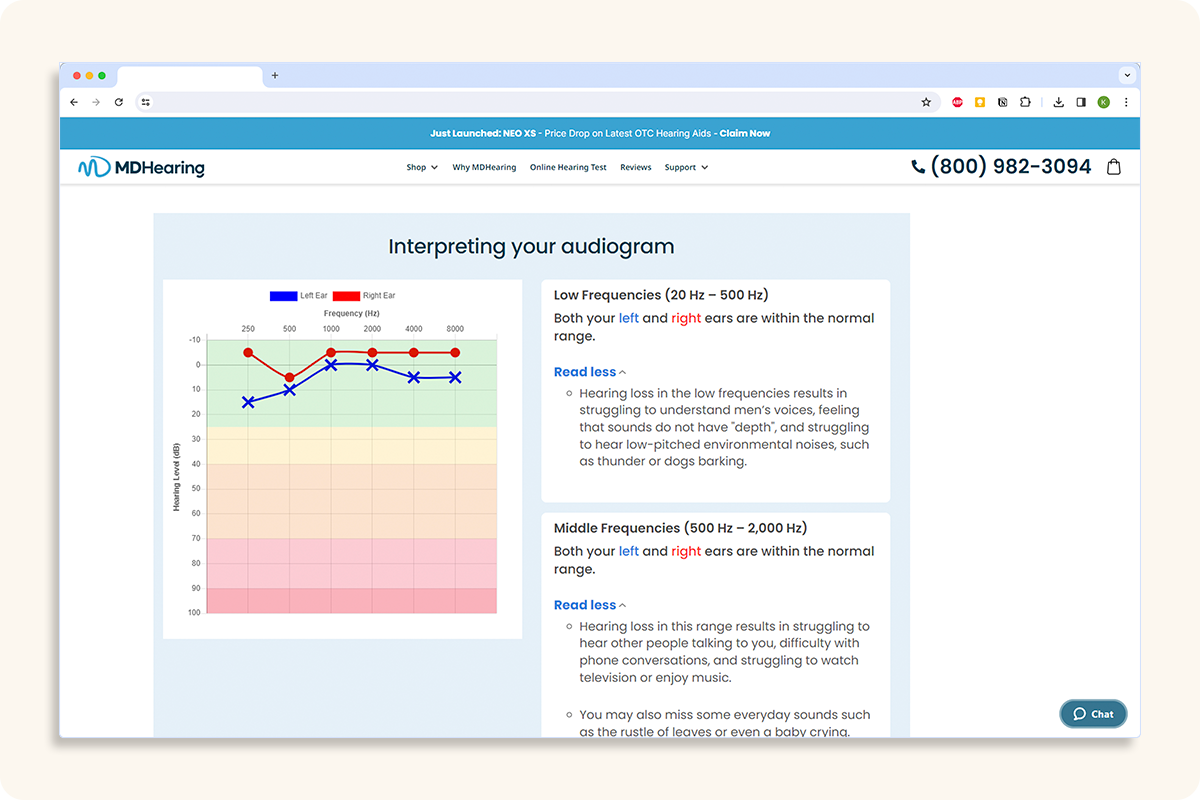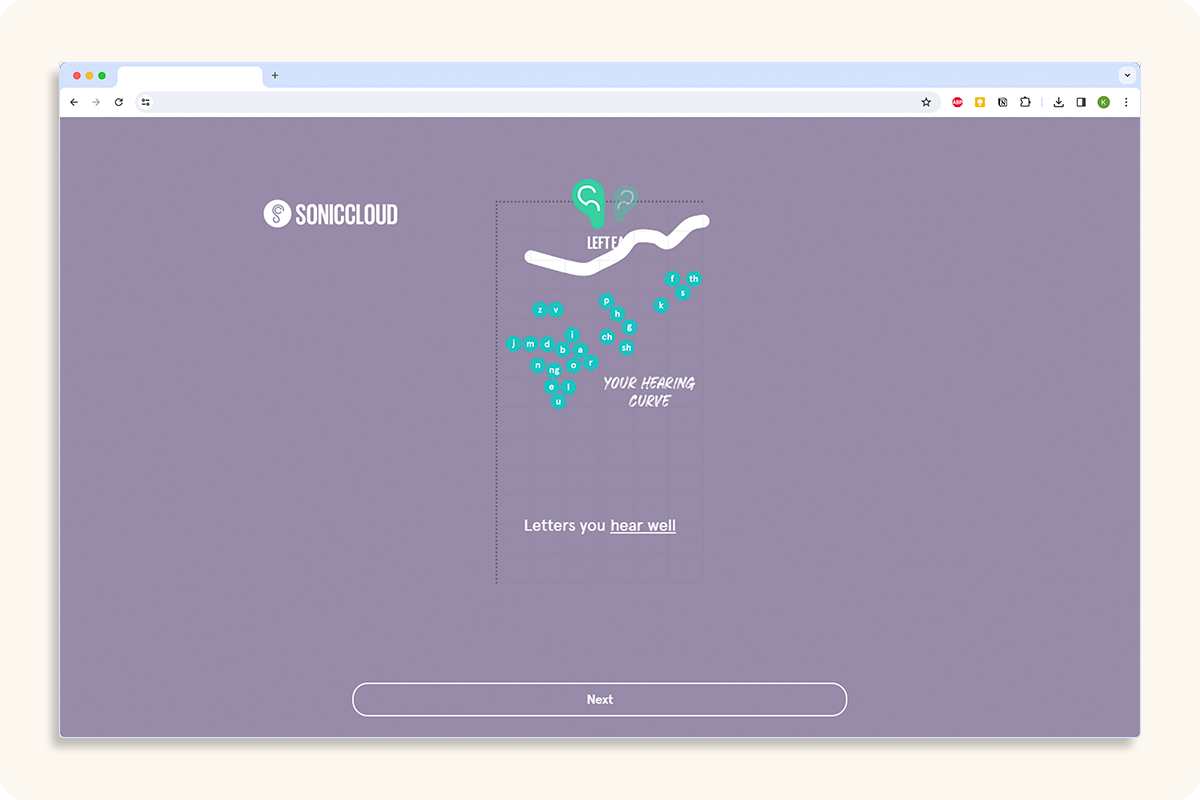Table of Contents
Whether you’re experiencing hearing loss due to aging, genetics, damage, or some other reason, untreated hearing loss can lead to social isolation, depression, and a poor quality of life. That’s why it’s important to catch it early and start treatment as soon as possible. One easy way to keep tabs on your hearing is to take an online hearing test. These fast, convenient, and accessible evaluations can tell you if your hearing is considered typical or atypical. But they don’t replace a thorough diagnostic exam, so you should talk with an audiologist if an online hearing test suggests you have hearing loss.
Even though online hearing tests are free, you may want to be choosy about which ones you take. Some told our testers they had significant hearing loss, which isn’t true. Even though companies may offer the best hearing aids, you may not actually need them.
We know how important it is to catch hearing loss early, so you can treat it and continue living your vibrant and active life. To that end, we tried out more than 30 online hearing tests for accuracy and trustworthiness, narrowing it down to the four best online hearing tests and outlining their strengths and weaknesses in this review. Any online hearing test may give inaccurate results if you don’t sit in a quiet place and wear a good pair of headphones or earbuds, so we also spent some time outlining best practices for taking these tests. As with any health changes, we recommend visiting a hearing care provider if you are concerned about the accuracy of your results.
Which online hearing test is right for you?
- Fastest follow-up: Jabra Enhance
- Most comprehensive: Starkey
- Easy-to-understand results: MDHearing
- Most precise pure-tone test: SonicCloud Personalized Sound
What you need to know about our hearing research and testing
Compare the best online hearing tests of 2024
| Website or app? | Website | Website | Website | App |
| Measures background noise? | No | No | No | No |
| Number of frequencies tested | 4 | 8 | 6 | 8 |
| Speech comprehension test? | No | Yes | No | No |
| Results displayed in audiogram? | No | No | Yes | Yes |
| Contact information required? | Yes | No | Yes | Yes |
The best online hearing test reviews
Other online hearing screeners to consider
Shoebox
Shoebox, the makers of the online hearing test used by Widex and Signia, among others. evaluates hearing through a seven-question survey, pure-tone testing, and a quick speech-in-noise test, but it’s not as comprehensive as other options. You could take this test to confirm the results of other online hearing screeners, but it’s not our first recommendation.
It tests four tones per ear—fewer than Starkey, MDHearing, and SonicCloud. The speech comprehension test simply asks you to increase the volume of a dictation until you can understand the words, which isn’t as precise as the Starkey test. Finally, you don’t get any meaningful results other than a basic description of your hearing (good, loss, or significant loss).
If you want to take the Shoebox hearing test, go through the Widex website so you don’t have to share your contact information.
hear.com Clinic-in-a-Box®
The hear.com Clinic-in-a-Box is more of a telehealth test than an online hearing screener. hear.com mails several devices, and a hearing care professional teaches you how to use them through a video appointment. For example, you insert a tiny camera into your ear to check for earwax blockages and wear headphones that test bone conduction—two procedures that usually require visiting a hearing center. Pure-tone and speech comprehension testing is also part of the process.
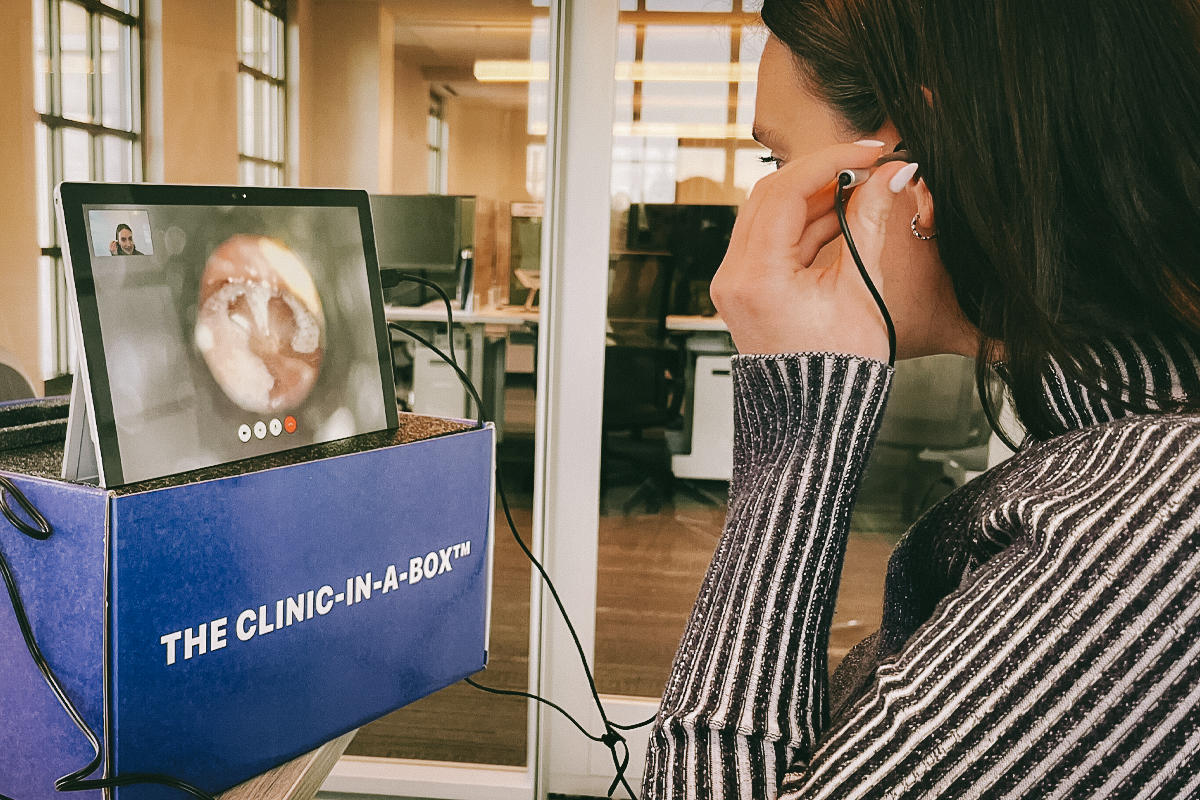
If you’re interested in the Clinic-in-a-Box, you’ll complete a questionnaire online to log your symptoms and hearing health history. Then, an audiologist will call you to discuss the brand’s solutions. If you agree to buy the hearing aids (with a 45-day money-back guarantee), hear.com will send the Clinic-in-a-Box. At the end of the virtual hearing exam, the audiologist will remotely program your hearing aids based on your audiogram.
Our testers thought the Clinic-in-the-Box teleaudiology appointment was comprehensive, but we also found it’s essential to leave everything in the box until instructed to remove devices because it’s easy to get the various cords mixed up.
Online hearing tests to avoid
The “numbers” test
This format is used by Lexie Hearing, Beltone, and Best Buy. The test asks you to select the three numbers you hear spoken against some intense static. There are 23 number sets in total. There’s no way to repeat the numbers, and the instructions also tell you to guess if you didn’t hear a number, which seems imprecise. We also don’t like that it doesn’t screen each ear individually, and there’s no pure-tone test to supplement the results of this speech recognition test.
Our testers were more likely to receive poor hearing scores through the Beltone version of this test, so it may be calibrated incorrectly.
uHear app
Created by Unitron, the uHear app test was difficult to navigate because the screen didn’t adapt to the full size of our tester’s phone. The pure-tone test was frustrating to complete because a distracting icon moves around a circle and flashes red when you don’t hear a tone, which made our tester feel like they were doing something wrong. The speech-in-noise test is more of a volume tolerance test, as you have to choose a comfortable speech volume level instead of identifying specific words.
The uHear app gave our testers worse results than other online hearing tests, so we don’t feel comfortable recommending it.
The Sonova test
Sonova developed an online hearing evaluation that can be taken in less than three minutes. It’s also used by companies like Phonak, the Ear Institute, United Healthcare, and Sennheiser. It provides a six-question survey to gauge your hearing health and a pure-tone test that screens for 2 kilohertz and 4 kilohertz in the right ear and 1 kilohertz and 6 kilohertz in the left ear.
However, this test seems to only consider your survey responses. When we indicated that we had a lot of trouble hearing but intentionally chose the lowest volumes on the pure-tone test, it said we had poor hearing. When we answered all the questions as if our hearing was normal but chose loud volumes for the pure-tone test, the results said we had good hearing.
The graph also shows results for frequencies that weren’t even tested (500 hertz and 8 kilohertz), which is another reason we don’t trust this test.
What is an online hearing test?
An online hearing test is a convenient way to check for changes in your hearing from your home environment. We like to think of these tests as the first step in caring for your hearing, with the results determining whether you need to pursue treatment or require a more comprehensive, in-person exam. Using headphones or earbuds, the tests prompt you to listen to a series of clips to measure sensitivity to different pitches.
Some services will test more comprehensively than others, providing detailed results and ideas for follow-up care, while others are more basic, lasting only a few minutes. In general, all online hearing tests will present your results as a comparison against the hearing and pitch sensitivity norm. It is important to know that many online hearing tests may benefit from your test results, encouraging you to purchase hearing aids from the site offering the test. This is a good reason to research online hearing tests and proceed cautiously after receiving your results.
Online vs. in-person hearing tests
While some online tests are more comprehensive than others, an in-person hearing test will always offer the clearest picture of your hearing health. Online tests are only equipped to test your sensitivity to sounds as they enter your hearing canal through earbuds or headphones, called air conduction testing. This test can determine if hearing loss exists, but bone conduction testing is necessary to determine where in the hearing system the problem exists. Depending on the root of the hearing loss, it may be medically treatable or managed with a hearing aid. Even so, that doesn’t mean you shouldn’t turn to an online hearing test, as these tests are a good way to detect early hearing loss before taking further steps for evaluation and treatment.
Who should take an online hearing test
An online hearing testing is a good choice for anyone experiencing mild hearing loss symptoms or unsure if your hearing has changed. It also may serve as a good way to establish a baseline for hearing health to watch for changes in the future.
Some signs of hearing loss include asking people to repeat themselves or needing them to slow down or speak up, requiring a louder volume of music and television shows, and difficulty understanding conversation with background noise. Some people with early hearing loss will also feel sounds are muffled or that the consonants in words have become harder to hear.
Who should not use an online hearing test
Online hearing tests are not for everyone, and many people who take these tests will find they need to follow up with a doctor to get a more comprehensive understanding of their hearing health.
Anyone with symptoms of more severe hearing loss should see an audiologist instead of taking an online test. Additionally, sudden changes to hearing or ear health require immediate medical care. These include a sudden loss of hearing in one or both ears, tinnitus or ringing in the ears, ear pain, excess wax, or blood and pus in the ear.
Pros and cons of online hearing tests
What we like about online hearing tests
Online hearing tests are:
- Free.
- Fast.
- Easy to take.
- Accessible.
- An option for people not ready to see an audiologist.
Due to the invisible nature of hearing loss and the gradual onset of change, hearing loss is not typically noticed by the individual. The reality is that hearing loss goes undetected for an average of seven years
From our tester
“Sometimes I ask my partner to repeat himself because I don’t catch what he says. He thought I should get my hearing checked, but I didn’t feel like it was serious enough to go through all the rigamarole of making an appointment. What if he’s just mumbling? An online hearing test was the most convenient way to figure out my next steps.”
What we don’t like about online hearing tests
Online hearing tests have several limitations:
- Results can be affected by headphone quality and background noise.
- Many do not offer speech comprehension testing.
- Many do not offer sound tolerance testing.
- Some do not test each ear individually.
- Earwax blockages can’t be evaluated.
- Can’t perform diagnostic tests, such as tympanometry (tests eardrum movement), bone conduction (tests inner ear function by vibrating bones), acoustic reflex (evaluates inner ear muscles), or otoacoustic emissions (records sounds produced by the inner ear).
- Results may not be standardized and can be confusing to interpret.
Because of these restrictions, Frank, the audiologist in Las Vegas, says online hearing tests are better described as online hearing screeners or precursors to a full-fledged hearing exam. If an online test says your hearing is normal, you probably have nothing to worry about. But if the results suggest impaired hearing, experts recommend an in-person exam to get to the root cause and find the best solution.
There are so many options for hearing ‘tests’ online, but they should really be viewed as screenings where you are referred to professional help if you don’t pass.
Kit Frank, audiologist at The Hearing Hub, Las Vegas
Many online hearing screeners are offered by hearing aid companies who will naturally steer you toward their products and services. But hearing aids may not be the right answer for you. Hearing loss treatments also include antibiotics to treat an infection, ear tubes to allow fluid to drain from behind the eardrum, earwax removal, and tumor removal.
Online hearing test costs
All of the online hearing tests we’ve listed above are free except for the Hear.com Clinic-in-a-Box®, which is available with the purchase of Hear.com hearing aids and backed by a 45-day money-back guarantee.
The SonicCloud hearing test can be taken for free within 30 days of creating your account. After that, the SonicCloud app costs $9.99 per month.
Key features to look for in online hearing tests
Our testing experience
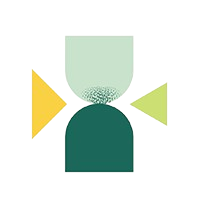
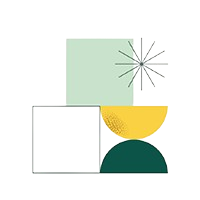


Before we tested online hearing screeners, we asked two audiologists to help us develop testing criteria. According to Lindsey Banks, an audiologist at DrHearingLoss.com, and Kit Frank, an audiologist at The Hearing Hub in Las Vegas, online hearing tests should do the following:
- Gather information about the patient’s hearing history and current hearing challenges.
- Screen each ear separately.
- Measure room noise.
- Test at least four frequencies.
- Evaluate speech comprehension in noisy and quiet environments.
- Give clear guidance on when to seek professional care.
A good online hearing test will have strict referral criteria to send you for in-person testing if the results are abnormal in any way. An added bonus for an online test is if your results are reviewed by a professional.
Kit Frank, audiologist at The Hearing Hub, Las Vegas
We added a few criteria of our own:
- Can you get results without providing personal information?
- Are the results clearly explained?
- Do the results agree with other online hearing screeners taken by the individual, or are they significantly different?
Next, we turned to Google to compile a list of the online hearing tests most likely found by searchers. We also included hearing tests from popular prescription and over-the-counter hearing aid companies and asked audiologists to name any with good reputations. Our final list contained more than 30 online hearing tests.
We then took each online hearing test. The first time we completed each test, we tried to be as accurate as possible with our responses to identify any skewed results.
From our tester
“Most of the hearing tests I took said I had normal hearing and that my left ear hears slightly worse than my right ear, which is accurate based on my latest visit to the ear, nose, and throat doctor. But the Beltone hearing test said I had ‘impaired to severe’ hearing loss, so I wouldn’t trust that one.”
If the test said we had typical hearing, we took it again with random answers to see what guidance would be given to people with hearing loss.
We didn’t find a free online hearing screener that meets all the criteria set by Banks and Frank. Speech comprehension testing is relatively rare, as are background noise measurements. We also found that many online hearing tests use the same format, which narrows the field. Widex, Signia, Humana, and HearUSA all use a test developed by Shoebox, for example.
From our tester
“The HearUSA test is exactly the same as the Widex test except you have to share your contact information.”
Our top choices reflect the most thorough, trustworthy, and user-friendly online hearing tests we could find.
Our final verdict
We think the Jabra Enhance, Starkey, MDHearing, and SonicCloud online hearing tests are the best options available, and each one brings something a little different to the table. Because they’re free and fast, it doesn’t hurt to try all four. On the other hand, we found flaws in the “numbers,” uHear, and Sonova tests, so we recommend skipping those to avoid confusion.
Free online hearing tests can help you track changes in your hearing, but they aren’t foolproof. Schedule a doctor appointment if you believe your hearing is getting worse, even if an online hearing screener shows no change. Audiologists can conduct additional tests to make sure your ears have healthy bones, nerves, and soft tissues.
Frequently asked questions
Yes, all you need is a good internet connection, a quiet place, and a pair of headphones to test your hearing online.
Yes, you can take an online hearing test with your phone. Just visit the website through your favorite browser or download the app, if available.
Online hearing tests might say your hearing is worse than it actually is because the quality of your headphones and the amount of background noise can make it more difficult to hear low-decibel tones. Plus, they aren’t diagnostic. A comprehensive hearing test performed by a licensed audiologist will always give the most thorough and accurate results, but an online hearing screener can give you a sense of your current hearing levels and help you track changes over time.
It depends on the format of the hearing test. We completed some in 90 seconds and others in 15 minutes. On average, an online hearing test takes about five minutes.
No, online hearing tests do not screen for tinnitus. That said, some brands like Starkey offer a separate tinnitus screener that asks you to rate how tinnitus impacts your life.