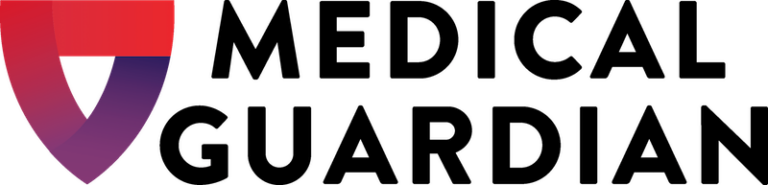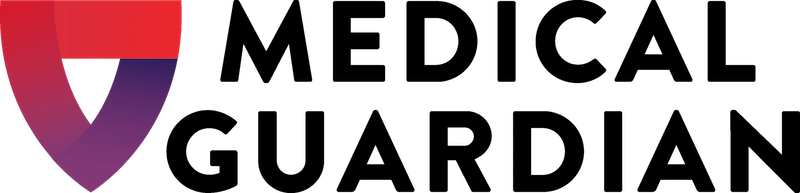Table of Contents
- We’ve fallen more than 300 times to test the performance of 35 automatic fall detection devices from 13 brands to date.
- Our team evaluates each device’s ease of use, comfort, audio clarity, and GPS tracking capabilities, if applicable, in addition to testing fall detection sensitivity.
- So far, we’ve held focus group interviews with eight medical alert system users and consulted more than 10 older adult care experts.
- We score each medical alert company on the basis of more than 20 criteria, including cost, features, and our test results.
Learn more about how we test the best medical alert systems with fall detection.
Key takeaways
- Bay Alarm Medical is our top pick for best fall detection, as the SOS Home device detected all of our fast and slow falls, while also offering affordable accessories and a long signal range.
- Expect to pay $31–$80 per month and up to $300 upfront for a device to detect falls. Discounts may be available if you pay for a year of service in advance.
- No fall detection device is 100 percent accurate. This research survey from 2020 found an accuracy rate of 93 percent across all the devices it tested, but numbers vary.
- We’ve talked to senior care experts and real medical alert system users to learn the most important factors to consider when shopping for a fall detection device. We’ve also personally tested each device to evaluate its fall detection accuracy.
Falling is a surprising, scary, and sometimes painful experience that’s even more traumatic when you’re unable to get up by yourself. Some people may wait an agonizing amount of time until they’re found, with one study reporting a median time of 13.5 hours spent on the ground. But it can take as little as one hour to develop dehydration, pressure sores, and an overwhelming sense of helplessness. As a result, people who’ve experienced what’s called a “long lie” are sometimes admitted to nursing home facilities sooner than anticipated.
Medical alert systems with fall detection can help in these situations—they call a 24/7 monitoring center on your behalf if you fall, which could save your life if you were to become injured or lose consciousness before you could make the call yourself.
Because medical alert systems offer protection from long lies and other emergencies, fall detection devices can increase a person’s self-confidence, activity level, and sense of security. They also promote privacy, autonomy, and independence by allowing some people to safely age in place. But there isn’t much room for error in these devices when the stakes are so high. To help you confidently choose the best fall detection device for your peace of mind, the Handbook Team tested 35 products for accurate and timely responses.
Below, we’ll explain the pros and cons of the six top-performing brands along with why others didn’t make the cut. Medical alert systems and fall detection devices aren’t subject to Food and Drug Administration testing and approval, so they’re not held to any accuracy standards. The Handbook Team conducted our own series of fall detection tests to find the most reliable models. Below, we’ll help you find a device that fits your needs or your care recipient’s lifestyle. Our guide also includes ways to save money on fall detection devices, tips on what to look for when shopping around, and an in-depth look into how fall detection actually works.
And for more information, see our review of the best medical alert systems.
6 best fall detection devices of 2024
- Bay Alarm Medical SOS Home: Our top pick for best fall detection
- Medical Guardian MG Mini Lite: Best on-the-go fall detection device
- MobileHelp Micro: Best fall detection in a mobile necklace
- Medical Alert Mobile System: Easiest fall detection system to use
- LifeFone VIPx: Longest battery life in a mobile fall detection device
- UnaliWear Kanega Watch: Best fall detection smartwatch
Being down on the floor alone is a miserable, undignified experience for anyone, whether young or old. Rapid fall detection means restoring dignity.
Steve Moran, Senior Living Foresight
Bay Alarm Medical: Our top pick for best fall detection
Why Bay Alarm Medical is our pick for best fall detection
Bay Alarm Medical is our pick for the best fall detection because the SOS Home necklace detects all of our test falls. Only one other in-home system (sold by Medical Alert) matches this success rate, but we think Bay Alarm Medical offers a better in-home experience thanks to its affordable wall buttons, a longer signal range, and a built-in range test for all buttons.
Who may like Bay Alarm Medical: People interested in an at-home system with sensitive fall detection and a variety of accessories should like Bay Alarm Medical.
Who may want to avoid Bay Alarm Medical: This brand has a lot to offer for an affordable price, but those who want premium features—like voice activation and caregiver messaging—may want to consider Medical Guardian instead.
Bay Alarm Medical tester insights
After testing devices from Bay Alarm Medical, we can share these major takeaways:
- Great fast fall detection: Every device from Bay Alarm Medical successfully reacts to our hard, fast falls.
- Inconsistent slow fall detection: The SOS Home fall detection necklace reacts to all of our slow test falls. Other Bay Alarm Medical devices struggle to detect slow falls—especially the SOS Smartwatch, which detects none so far.
- Slow response times: Our team notes a wait of more than 60 seconds on average for a monitoring center agent to answer our test calls. One call was answered after more than two minutes. And although the SOS Home fall detection necklace announces a fall within about five seconds, it takes the SOS Smartwatch more than 30 seconds on average to say that it is calling the monitoring center. We recommend thoroughly testing your Bay Alarm Medical devices to become familiar with the typical wait times.
- Audio hiccup: We note an audio issue with the SOS Home while testing, which Bay Alarm Medical customer service can successfully resolve. Audio will intermittently fade, and sometimes the call drops entirely. Since fixing the issue, the speaker sounds loud and clear.

From one of our Bay Alarm Medical testers:
“The fall detection necklace that works with the SOS Home felt very lightweight and comfortable. I like that I could adjust the lanyard so it rested higher on my chest. Not every medical alert lanyard is adjustable. Also, I like that the monitors verified my name.”
From a Bay Alarm Medical user in our focus group:
“We bought a medical alert with fall detection because my mother had a fall and grazed her scalp. Luckily nothing serious happened, but she did lose a chunk of her hair. We talked to the doctor and they recommended trying a fall detection device. It’s a peace of mind thing because, you know, maybe next time it would be serious.”
Read our in-depth Bay Alarm review for more information.
Medical Guardian: Best on-the-go fall detection device
Why Medical Guardian is our pick for best on-the-go fall detection
Every Medical Guardian device we test demonstrates sensitive fall detection. Overall, the brand has an 89 percent success rate in detecting our test falls—which is exceptional in our experience. Medical Guardian systems detect all of our fast, hard falls but miss a couple slow falls. Still, this is impressive considering many devices we test fail to react to any slow falls.
We also like Medical Guardian’s fast response time, loud speakers, friendly monitoring center agents, false alarm cancellation, accurate GPS tracking, and caregiver app, all of which make it our top pick for the best on-the-go medical alert system.
Who may like Medical Guardian: People who want sensitive fall detection, especially in an on-the-go bracelet, a detailed caregiver app with location tracking, and battery monitoring.
Who may want to avoid Medical Guardian: The upfront equipment fees could be too expensive for people on a budget, who may want to consider MobileHelp instead.
Medical Guardian tester insights
Our testers note the following key takeaways from our Medical Guardian fall detection sensitivity tests:
- Good fast fall detection: Medical Guardian devices have no problem detecting a hard,
fast fall
To test fast falls, we drop each device from shoulder height and let it remain on the mat for at least 30 seconds.
, like what may occur when someone trips or faints.
- Better-than-average slow fall detection: Medical Guardian devices react to most of our
slow falls
During a slow fall, we wear the medical alert system while sitting in a chair, then bend forward to put our knees on a mat. From there, we lie completely flat on our stomachs for at least 30 seconds.
but still miss one or two. Slow falls happen when someone catches themselves on a piece of furniture or a wall, slowing their descent, or when someone falls from a seated position.
- Fast response time: Medical Guardian devices acknowledge a fall within five to seven seconds, and monitoring center agents answer the call in less than 60 seconds on average.

From one of our Medical Guardian testers:
“I think the MGMini Lite could be a good option for people who don’t want a smartwatch like the WellBe or Kanega Watch, but they still want to wear a device on their wrist. It’s lightweight, comfortable, and less bulky than some of the smartwatches we’ve tested. It was also very easy to set up thanks to clear instructions in the user manual.”
From a Medical Guardian user in our focus group:
“Like I told my mom, this medical alert system is a device that allows you to stay independent and make sure you’re not going to be left fallen somewhere and no one can find you. I want her to live a good, healthy, independent life as long as she can.”
Mobile Medical Guardian devices also perform well on our GPS tracking tests, and we’ve never had trouble hearing the monitoring center agents thanks to loud, clear audio.
Read our in-depth Medical Guardian review for more information.
MobileHelp: Best fall detection in a mobile necklace
Why MobileHelp is our pick for best fall detection in a mobile necklace
If you’re shopping for the best medical alert necklace with sensitive fall detection and on-the-go protection, consider the MobileHelp Micro. It’s the only device of its kind (on-the-go necklace) that detects all of our test falls. We also like how MobileHelp monitoring center agents have answered each call in less than 40 seconds on average across all devices we test.
Those looking for an in-home system will find MobileHelp has some of the lowest fees at $24.95 per month when paid monthly—or $35.95 with the fall detection fee added. The MobileHelp Classic detects most of our test falls, but more sensitive in-home options are available from Bay Alarm Medical and Medical Alert.
Who may like MobileHelp: People looking to avoid one-time equipment and activation fees and couples may like the affordable deals on bundled equipment.
Who may want to avoid MobileHelp: Caregivers who want an easy-to-use mobile app with unlimited location check-ins may want to consider a brand like Medical Guardian instead.
MobileHelp tester insights
Here are some key takeaways from our MobileHelp fall detection tests:
- Micro detects all falls: The MobileHelp Micro detects all our fast falls and all slow falls, making it the most sensitive mobile necklace to our testers so far.
- Classic detects the majority of falls: The MobileHelp Classic, an in-home cellular system, detects all fast falls and most slow falls, making it one of the most sensitive in-home systems we’ve tested.
- Fast response time: MobileHelp monitoring center agents answer our calls in about 45 seconds on average, but response times are significantly faster for the Micro compared with the Classic.
- Can’t press a button to cancel false alarm: When our testers turn the Micro over in their hands, they accidentally set off a false alarm. Some brands allow you to cancel false alarms by pressing and holding the button, but that’s not the case with MobileHelp. You’ll need to wait for a monitoring center agent to answer, then tell them it’s a false alarm. Monitoring centers will never penalize you for a false alarm, so it’s not a big deal from that standpoint. Medical alerts make a lot of noise when placing a call, so we like being able to cancel false alarms for convenience, especially on mobile devices.

From one of our MobileHelp testers:
“The MobileHelp devices strike me as consistent and reliable. I like how the Micro talks to you when it’s placing a call so that you know it’s working. It also told me when I needed to charge it by saying, ‘Your battery is low, please connect to a power source.’ There’s no way to miss it like you might with a blinking light.”
Read our in-depth MobileHelp review for more information.
Medical Alert: Easiest fall detection system to use
Why Medical Alert is our pick for easiest-to-use fall detection device
Most of our focus group participants of medical alert users say they want a simple device that’s easy to buy, set up, and use. While most medical alert systems are easy to use thanks to their large buttons, we believe the brand Medical Alert offers the easiest buying experience and simplest setup instructions while maintaining sensitive fall detection in its in-home device.
Its in-home fall detection necklace has detected all of our test falls, so it’s a good alternative to the Bay Alarm SOS Home if you have a smaller home and aren’t interested in extra accessories. We also like the cellular system’s status and battery indicator lights, which instantly let you know the system is working properly.
Who may like Medical Alert: People who want to buy a straightforward medical alert system and those willing to pay on a yearly basis in exchange for deep discounts.
Who may want to avoid Medical Alert: Anyone looking for extra features and services should shop elsewhere, as Medical Alert only offers the basics.
Medical Alert tester insights
We note the following features when testing fall detection devices from Medical Alert:
- In-home cellular system (Assure) detects all falls: This in-home system’s 100 percent success rate matches only the Bay Alarm SOS Home.
- Mobile device detects half our falls: Like many fall detection devices we test, the Medical Alert mobile device fails to detect our slow falls but successfully reacts to hard, fast falls.
- Fast but inconsistent monitoring center response times: Medical Alert monitoring center agents often answer our calls in less than 30 seconds. Unfortunately, we also experience wait times longer than one minute. Although there’s a wide range of variation, we calculate the brand’s average response time as 40 seconds on average, which is the second-fastest average on this list (beaten only by MobileHelp at 38 seconds).

From one of our Medical Alert testers:
“All of the different things in the user manual (using the device, setting up the device, fall detection, etc.) were laid out in a super nice way. Many steps were either in a numbered list or bulleted. Also, things were bolded in the directions which made it a lot easier for me to see what was important. Finally, there were images depicting the steps (as needed), which I found to be really helpful. It allowed me to skim the manual and get the gist before reading it more in-depth.”
LifeFone: Longest battery life in a mobile fall detection device
Why LifeFone is our pick for best battery life in an on-the-go fall detection necklace
The LifeFone VIPx is our pick for the best battery life in an on-the-go fall detection necklace because it works up to 10 days on a single charge. Most mobile medical alert necklaces last about three to five days before they need to be recharged, so the VIPx doubles or triples the typical battery life expectancy.
A long-lasting battery is important for people who want to wear a medical alert to bed so they’re protected if they need to get up. Sometimes, feeling tired and trying to navigate in a dimly-lit home can lead to a fall—especially if we’re also rushing to get to the bathroom. The VIPx offers continuous protection for about 10 days. Then, it needs to sit in the charging cradle for about three hours. You may be able to schedule a caregiver to visit during that time if you feel vulnerable without wearing the device.
If you prefer a smartwatch, the UnaliWear Kanega Watch has a unique battery system that allows for continuous wear with absolutely no downtime for charging. However, if you prefer a necklace or want to balance price with battery life, consider the LifeFone VIPx.
Who may like LifeFone: Busy caregivers may appreciate the daily check-in calls and people willing to make a yearly payment may find LifeFone is a relatively affordable option.
Who may want to avoid LifeFone: Caregivers interested in monitoring the medical alert through a smartphone app may want to avoid LifeFone because the app only works with the VIPx and isn’t free (costs $8 per month).
LifeFone tester insights
Here’s what our testers have to say after testing fall detection devices from LifeFone:
- Inconsistent fall detection performance across devices: The least sensitive LifeFone device is the in-home fall detection necklace, which detects zero falls. The most sensitive is the VIPx, which detects four out of six so far.
- Fast monitoring center response times: Our team waits an average of 48 seconds for a LifeFone monitoring center agent to answer our test calls, which is faster than the overall average for all devices (66 seconds).
- Precise GPS tracking: The VIPx is the best LifeFone device for GPS tracking, as it correctly locates our testers in eight out of nine tests.
- Expensive caregiver app: Only the VIPx connects to the LifeFone app, which adds to this device’s usefulness. However, the app costs an extra $8 per month. LifeFone is the only brand we know of that charges extra for a caregiver app.
- Rare lifetime price lock guarantee: To our knowledge, LifeFone is the only medical alert brand with a lifetime price lock guarantee. Our team sees monthly fees increase every few years in the medical alert industry, with some brands making more frequent adjustments. A lifetime price lock guarantee could save you money in the long run.

From one of our LifeFone testers:
“The VIPx necklace has a thick strap with a magnetic clasp, so it’ll break if it catches on anything. It’s not adjustable though, which I didn’t like because it hung a little too low on me, and I know these devices are supposed to be on the sternum for the best fall detection.”
From a LifeFone user in our focus group:
“My grandfather had a hip replacement and began falling a lot. We began looking for different devices that would help let us know. We found LifeFone and it’s been great. At first I wasn’t sure if he was wearing it or setting it aside, so I would call every hour to check on him because I was still on edge. Eventually, my sister and I explained the seriousness of the situation and how he should be wearing it at all times, and he’s been good with it since. So I have more peace of mind now.”
UnaliWear: Best fall detection smartwatch
Why UnaliWear is our pick for best fall detection smartwatch
The UnaliWear Kanega Watch is our pick for best fall detection smartwatch because it has detected more falls than any other medical alert smartwatch we’ve tested so far. That said, none of the smartwatches we test have a perfect track record in our fall tests. Most—including the Kanega Watch—fail to react to slow falls.
However, when we look at how each smartwatch reacts to fast falls, the Kanega Watch stands out as the most sensitive option because it has detected 11 out of 12 test falls to date.
The device’s fall detection sensitivity can be adjusted from zero (most sensitive) to 100 (least sensitive) by calling customer service. It may take time to find a setting sensitive enough to register falls without triggering false alarms, though. The watch arrives set to 50, and we recommend immediately adjusting it to be more sensitive. Adjust it down incrementally if it causes too many false alarms.
Who may like UnaliWear: People who are comfortable with new technology and want a long-lasting battery should enjoy the UnaliWear Kanega Watch.
Who may want to avoid UnaliWear: People looking for a simple device, those who are sensitive to bulky or heavy wrist devices, and those with limited dexterity.
UnaliWear tester insights
At first, the Kanega Watch would not react to our usual tests. Most medical alert companies advise testing fall detection by dropping the device from shoulder height, or even shaking it like dice before tossing it on the ground. None of our usual tactics work with the Kanega Watch, but not because the device is defective.
As it turns out, the artificial intelligence inside the Kanega Watch senses our movements are unnatural, so it doesn’t react. This real-time analysis helps the Kanega Watch avoid false alarms so you can do yoga, play with the grandkids, or work in the garden without accidentally placing a call to the monitoring center.
We also love the interchangeable battery packs, which allow the watch to be worn 24/7. They clip onto the side of the wristband but are hardly noticeable. You may find it challenging to remove and replace the battery packs if you experience limited dexterity.
On the downside, our team experiences long wait times when connecting to the UnaliWear monitoring center. Calls from fall detection triggers are answered after two minutes on average. Calls placed by pressing the help button are answered after one minute. We recommend regularly testing the Kanega Watch to familiarize yourself with the typical wait time.
Our testers are also not impressed by the voice-activated emergency calls and voice assistant. The watch sometimes doesn’t respond to the wake word, “Fred Astaire,” and you can ask only a handful of questions. If you prefer a fall detection watch with a comprehensive voice assistant, consider the WellBe Watch. See our list of the best medical alert watches for additional options.

From one of our UnaliWear testers:
“I wore the device for three days with the sensitivity level set high and it only detected one fall when it shouldn’t have. All I had to do was press the crown to cancel the call-super simple. I couldn’t deal with sleeping in it because it’s so bulky.”
Other fall detection devices to consider
More than half of the brands we test on a regular basis aren’t on our final list of the best fall detection systems. Here’s why:
- ADT Health: The On-the-Go system detects less than half our falls. The Plus in-home system hasn’t been able to beat the perfect track record of similar systems sold by Bay Alarm Medical and Medical Alert.
- GetSafe: Owned by Bay Alarm Medical, GetSafe systems are designed for people who don’t want to wear a fall detection device—even though one is available. Its voice-activated buttons could be a good back-up method to get help if you fall, but in general, we prefer the price and performance of Bay Alarm Medical devices.
- HandsFree Health: So far, the WellBe necklace and WellBe Watch struggle to detect our slow test falls. Medical Guardian and MobileHelp sell more sensitive mobile devices.
- Life Alert: This company doesn’t offer fall detection. Learn more in our Life Alert review.
- Lifeline: Owned by the same company as Medical Alert, we believe Lifeline products and services are overpriced compared with what’s available from other brands—including Medical Alert.
- LifeStation: As with Lifeline, our team believes similar devices are available for a better price than what’s offered through LifeStation.
- Lively: The old Mobile Plus unit detects none of our test falls. The newer Mobile 2 performs better and could be a good option for people on a budget, but it’s not as sensitive as the MobileHelp Micro.
- One Call Alert: This brand is owned by MobileHelp and appears to sell the same products at the same price.
We’re currently testing and evaluating new medical alert devices with fall detection from brands like Aloe Care Health, Medical Care Alert, and Alert1. Our lists may change based on our test results.
How we test and choose the best fall detection devices
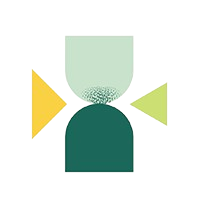
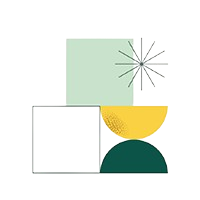


The Handbook Team has spent more than 6,500 hours researching and testing medical alert systems with fall detection. Our list of the best fall detection devices contains products we’ve personally tested and hand-picked. We’ve also spoken to older adult care experts and real medical alert users to better understand how and why fall detection devices are used. Learn more about our research and testing below.
Firsthand testing experience
Since July 2023, the Handbook Team has tested 35 fall detection devices from 13 popular medical alert companies, including Medical Guardian, MobileHelp, Bay Alarm Medical, LifeFone, Lively, and Medical Care Alert.
We evaluate how easy it is to set up each device using the provided instructions. Then, while wearing the necklace or watch, we press the help button to place a test call to the monitoring center. We record how long it takes for a monitoring staff member to answer each call, then tell them we’re testing the equipment—something medical alert companies encourage users to do every month.
From one of our testers:
“By the third test call, the monitoring center answered by saying, ‘Hi, Emily, are you still testing?’ So it seems like the monitoring center staff can track calls and offer a sense of personalization and connection with the agent.”
From there, our procedures may vary depending on the type of system we’re testing. For instance, while testing mobile medical alert systems, we ask monitoring staff to also identify our current location to check the accuracy of the GPS tracking. For in-home systems, we stand five feet away from the base unit and evaluate how well we can hear the monitoring staff member.
Not every device passes each stage in testing—and poor quality is duly noted.
From one of our testers:
“Once we connected to the monitoring center, the staff member couldn’t hear us and calls kept dropping. We spent half an hour on the phone with technicians to resolve the issue. Even after the problem was fixed, audio quality was intermittently spotty.”
Next, we test each device’s fall detection accuracy. In our experience, fall detection devices are less likely to register a slow fall, like when someone slides out of a chair, than a hard and fast fall. This is why we conduct a series of three slow falls and three fast falls with each device.
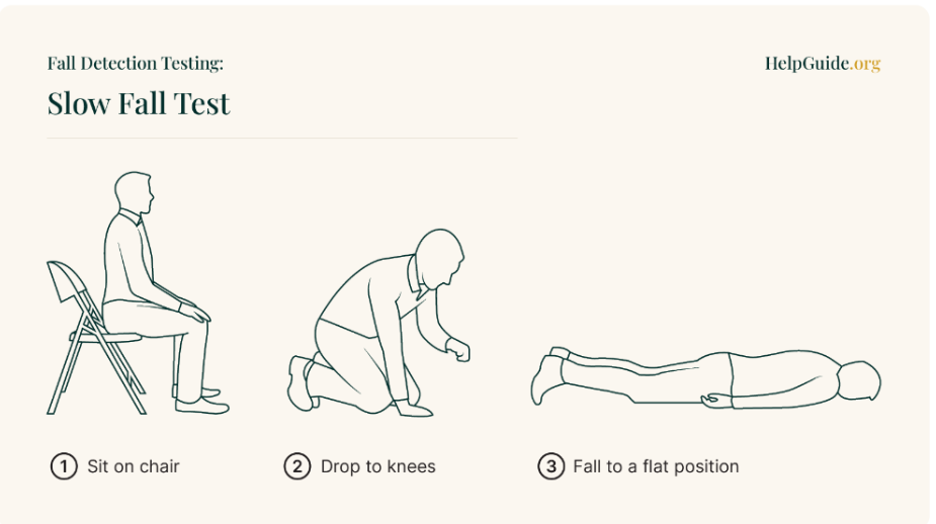
- For the slow falls, we wear the medical alert system while sitting in a chair, then bend forward to put our knees on a mat. From there, we lie completely flat on our stomachs for at least 30 seconds.
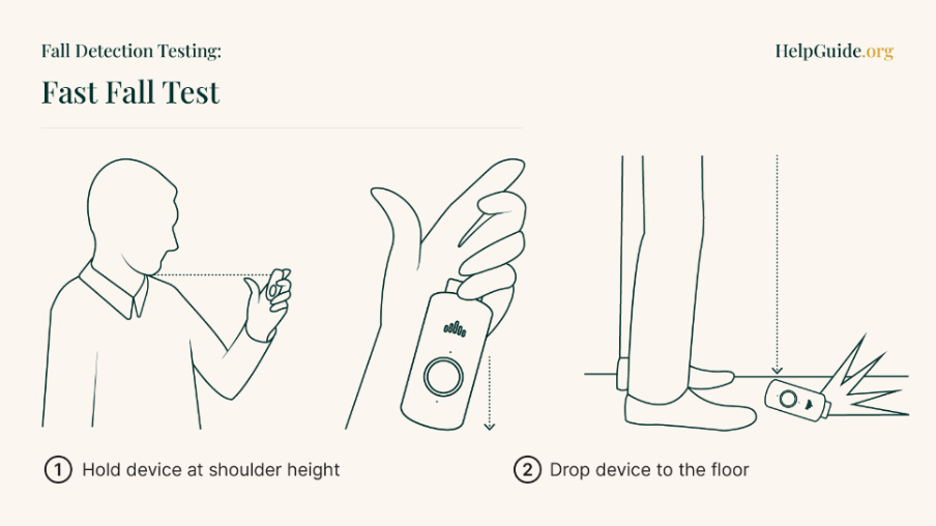
- For the fast falls, we drop each device from shoulder height and let it remain on the mat for at least 30 seconds.
We purposely focus on forward-facing falls, since falls on an outstretched hand (FOOSH falls) are one of the most common emergency room injuries.
It’s important to note that fall detection testing is not 100 percent accurate. That’s because studies are forced to use simulated falls in lab environments rather than data from real-world falls. To generate enough real-world fall data, researchers estimate we’d need to record about 100,000 days of activity. In the absence of real-world testing data, we read research papers and consult with gerontologists to create our testing protocol, which most closely mimics real-world falls.
Did you know?
Stillness after rapid downward movement is one of the criteria these devices use to detect falls. Moving too soon after falling can cause the device to think you’re okay or able to press the button manually.
Next, we time how long it takes the device to start calling the monitoring center. Then, we time how long it takes for someone to answer the call. We note any time a device starts a false alarm and, if applicable, test the device’s call cancellation feature.
We also focus on two-way speaker quality, monitoring staff friendliness, lanyard adjustability, charging ease, and app functionality.
In addition to testing medical alert devices hands-on, we mystery shop, speak to brand customer service representatives, and interview independent senior health experts.
Medical alert user interviews
We held a focus group with eight medical alert users in 2023. They had purchased devices from major brands like Medical Guardian, Bay Alarm Medical, Medical Alert, Lifeline, and LifeFone. We asked why they decided to buy a medical alert system, what kind of features they looked for, and the impact of the medical alert system on themselves and/or their care recipient. Their contributions have helped us decide what to prioritize when testing and reviewing medical alert systems.
Customer reviews
We have read hundreds of verified customer reviews on trusted websites like Better Business Bureau and Trustpilot for each medical alert system we write about. We look for trends in these reviews to gain a better understanding of the customer experience. Does customer service give people the run-around when they want to cancel? Do the devices work like they should? Is there anything confusing or uncomfortable about the device?
We use customer reviews to guide our testing methodologies, and we seek to address common concerns found in those reviews.
Expert opinions
We have interviewed more than 10 senior health experts to learn more about older adult falls. Our experts have explained the common causes of falls, injuries associated with falling, locations in and out of the home where falls typically occur, and the consequences of not receiving timely help after a fall.
We’ve also used these expert interviews to understand the relationship between falls and mental health to understand the far-reaching impact of fall prevention and fall detection.
For example, we spoke with psychogerontologist Christina Peoples, MS, and Steve Moran, a senior living expert with Senior Living Foresight. Both say people can develop a fear of falling, which can become debilitating. “It keeps people from living a full life,” Moran says.
Fall detection is imperfect but more affordable and less intrusive than the alternatives. The right answer is to use a great fall detection system and then have a realistic understanding of the limitations.
Steve Moran, Senior Living Foresight
“Fear of falling can lead to social isolation because now the individual may be fearful to leave home or may avoid areas of their home where the fall occurred,” says Peoples. “Furthermore, the person might refrain from visiting familiar community spaces they typically enjoy due to large crowds, or they could be hesitant to venture anywhere alone. This can cause stress, depression, and anxiety, which all have an impact on an individual’s mental health.”
Peoples has seen firsthand how fall detection devices can boost morale. “I have a friend who is in her 70s and has a fall detection necklace This necklace has a built-in sensor to detect downward motion. If the necklace detects a fall, it automatically contacts the monitoring center. ,” she says. “She lives alone and often goes out in the community by herself, and she sees the device as something that prolongs her independence, not something that takes it away. She feels much safer knowing that she has support in case of a fall.”
Read more about our medical alert testing methodology.
What is fall detection?
Fall detection is an automatic program inside some medical alert devices. When a person falls while wearing a fall detection device, the device automatically calls the monitoring center. The idea is that if you lose consciousness, become confused, or are too injured to push the help button, the device will signal for help. Simply put, fall detection could potentially save your life.
Did you know?
The risk of falling increases as we get older, and falling is the leading cause of injury for older adults. Read our summary of fall statistics to learn more.
How does fall detection work?
Fall detection devices contain a sensor called an accelerometer, which measures speed in relation to distance. The accelerometer feeds measurement data to a computer chip inside the device, where it’s analyzed according to an algorithm. The device is programmed to call the monitoring center if the algorithm reaches a certain threshold.
In practical terms, this usually means the device has to fall rapidly downward and then stop moving for two to 30 seconds to trigger a call to the monitoring center.
To increase the sensitivity of a fall detection device, some medical alert companies add extra sensors, like barometers (which measure air pressure changes), magnetometers (which measure the strength of the Earth’s magnetic field), or gyroscopes (which measure rotational motion). These extra sensors make it easier for the device to detect falls that happen slowly, like when a person leans against a wall and then slides to the floor.
Once someone from the monitoring center answers the call, they’ll speak to you through the device’s built-in speaker or through a speaker on a nearby base station. You can confirm you need help and ask them to call emergency services, a family member, or another caregiver.
If you can’t speak once the monitoring staff member answers the call, they’ll send first responders to your home or, in the case of GPS-enabled devices, to your location to check on you. It’s a good idea to keep a spare key in a lockbox A lockbox is an accessory you can typically add-on to your medical alert purchase that stores a house key. It is usually attached to the outside of your home, like on a doorknob, so first responders can access your home in an emergency. by your front door so emergency responders can quickly get inside without damaging your home. Register the lockbox code with the monitoring center so they can share it when needed.
How accurate is fall detection?
Every fall detection device we’ve seen comes with the same disclaimer: “Does not detect 100 percent of falls.” We agree with that statement for all fall detection devices—even the ones that register each of our test falls. There’s too much variation in how someone could potentially fall—forward, backward, sideways, twisting, crumpled, hard, sliding, slowly, or quickly—to account for every single possibility in the device’s algorithm without causing too many false alarms.
That said, our tests showed some devices have better accuracy than others.
Because fall detection devices are never 100 percent accurate, it’s important to use them as part of a comprehensive safety strategy that includes fall prevention, like physical therapy and home modifications, plus fall detection and frequent caregiver check-ins.
The first thing people can do is work on strength and balance as much as possible to prevent falls. Other back-ups might include a cell phone or voice-activated services, such as Amazon Alexa.
Steve Moran, Senior Living Foresight
How to choose a fall detection device
Our team believes fall detection accuracy is the most important thing to look for when choosing a fall detection device. Our test results should help you narrow down the list of suitable products.
Next, we recommend looking for these features:
- Sufficient range: Only applicable to in-home systems, range refers to how far the fall detection device can get from the base unit before the two stop communicating with each other. It’s like trying to use a TV remote—you can’t be too far away, or it won’t work. Look for an in-home system with a long range to ensure adequate coverage in your home and yard.
- Adjustable lanyard: Fall detection necklaces should sit on the breastbone. If they’re too long, they can bang into tables and counters, setting off false alarms. An adjustable lanyard helps you achieve the correct fit.
- Lightweight design: Avoid heavy and uncomfortable devices that you may not want to wear all the time.
- Water-resistant: Most in-home necklaces we’ve reviewed are
waterproof
The device can be submerged in water for a long time and still function properly.
and safe to use while taking a bath. Most mobile necklaces are
water resistant
The device can get splashed with water and still function properly, but it shouldn’t be submerged.
and suitable for showers only. Choosing the right option ensures you don’t have to remove the device in a slippery environment.
- False alarm cancellation: Some devices allow you to press a button to cancel the call to the monitoring center, which we believe is a convenient option in on-the-go devices. The devices make a lot of noise when connecting to the monitoring center, and if you’re out and about, it’s nice to be able to shut off the noise during a false alarm. That said, if you choose a device with no false alarm cancellation, it’s not a huge deal—when the monitoring center agent answers, just tell them it’s a false alarm.
- Clear two-way audio. You should be able to hear the monitoring center agent loud and clear when placing a call.
- Easy-to-use charging cradle: On-the-go fall detection devices use rechargeable batteries. Ideally, an automated voice will announce that the device is charging so you know you’ve correctly placed it on the charger. Magnetic ports can also help the device click into place.
- Caregiver app: A caregiver app should show the fall detection device’s status (whether or not it’s connected to the cellular network for placing a call) and battery life. Caregivers know to check in if something’s wrong with the device or the battery gets too low.
How much do medical alert systems with fall detection cost?
Medical alert systems with fall detection cost around $35–$80 per month and $0–$300 upfront in equipment or activation fees.
If you choose a fall detection device with no equipment fee, you’ll sign a lease agreement that holds you responsible for paying for a lost or damaged device, which can cost upward of $350. Read the company’s full terms and conditions to avoid any surprises down the road.
Are fall detection devices covered by Medicare or Medicaid?
Unfortunately, medical alert systems aren’t covered by Medicare Parts A and B because they do not meet the definition of durable medical equipment. A Medicare Advantage (Part C) plan may provide coverage for medical alerts.
You’re more likely to get coverage for a medical alert system through a long-term care policy than a health insurance plan, but it’s worth verifying coverage benefits with all providers. They may ask for a doctor’s note explaining why the device is necessary.
In addition, your state’s Medicaid program may cover medical alerts under long-term care benefits.
How to save money on fall alert devices
Try these tips to get a free or discounted fall detection device:
- Look for a medical alert company that offers a discount when you choose an annual plan, such as Medical Alert, LifeFone, and UnaliWear.
- Ask a sales representative over the phone—they’re sometimes allowed to give extra discounts.
- Talk to your insurance company to find out if a medical alert system is covered under your health insurance or long-term care plan.
- Use FSA or HSA funds.
- Look for discounts offered through membership programs like AARP.
- Ask your local Area Agency on Aging about available discounts or grants.
Note: Veterans Affairs does pay for a few mobile medical alerts (MedEquip, Latitude, and LogicMark), but none include fall detection.
Our final verdict
Based on our tests, the following devices are more likely to detect falls and give you the peace of mind you’re looking for:
- Bay Alarm Medical ties with Medical Alert for the most accurate in-home fall detection necklace in the SOS Home, and it’s our overall pick for fall detection due to extra features and accessories.
- Medical Guardian products perform consistently well, so we recommend looking at the entire catalog when shopping for a fall detection device.
- MobileHelp offers the most accurate mobile fall detection necklace from our tests: the Micro.
- Medical Alert ties with Bay Alarm Medical for the most accurate in-home fall detection necklace in the At-Home System, and it’s an easy brand to set up and use.
- LifeFone VIPx is worth considering if you want a long-lasting battery in a mobile necklace, but our tests suggest it is less reliable for slow falls.
- UnaliWear Kanega Watch is our pick for fall detection in a smartwatch and, like the LifeFone VIPx, it has a long-lasting battery but is less reliable for slow falls.
Your final choice boils down to whether you want an in-home or mobile system, how much you want to pay, and whether you want other features like false alarm cancellation. We’ve found each brand employs helpful, friendly, and easy-to-understand people in their monitoring centers to ensure your care recipient gets empathetic and fast support during an emergency.
Compare the best fall detection devices
| Device | SOS Home | MGMini Lite | Micro | At-Home | VIPx | Kanega Watch |
| Type of device | At home | Mobile wristband | Mobile necklace | At home | Mobile necklace | Smartwatch |
| Slow fall accuracy | 3/3 | 2/3 | 3/3 | 3/3 | 1/3 | 0/3 |
| Fall detection accuracy | 3/3 | 3/3 | 3/3 | 3/3 | 3/3 | 11/12 |
| Avg. time from fall to start of call | 5 seconds | 7 seconds | 6 seconds | 3 seconds | 19 seconds | 6 seconds |
| Avg. time from start of call to answer | 59 seconds | 38 seconds | 33 seconds | 37 seconds | 29 seconds | 158 seconds |
| Total avg. wait time | 64 seconds | 45 seconds | 38 seconds | 40 seconds | 48 seconds | 164 seconds |
| Monthly fee with fall detection | $39.95 | $54.95 | $45.45 | $37.95 | $48.95 | $79.95 |
| Trial period | 30 days | None | 30 days | None | 30 days | 30 days |
| Best for | Best in-home system with fall detection | Best overall fall detection device | Best fall detection in a mobile necklace | Easiest fall detection system to use | Longest battery life in a mobile fall detection device | Best fall detection smartwatch |
*On a monthly plan. Discounts may be available if you pay quarterly or annually.
Frequently asked questions
Medicare Part A and Part B do not cover fall detection devices. If you have a Medicare Part C plan, it may cover a medical alert system with fall detection. Contact your insurance provider to check.
In our experience, yes, most fall detection devices work, especially if the fall is “hard and fast.” Slow falls—which may occur when someone leans on a wall or chair and slowly slides to the floor—are less likely to be detected by most fall detection devices.
Yes, all Apple Watches released in 2018 or later have fall detection. That includes the Apple Watch Series 4, the Apple Watch SE and SE 2, and the Apple Watch Ultra.
No fall detection device is guaranteed to be 100 percent accurate all of the time. Our tests suggest that if you fall hard and fast, most devices will detect the fall. On the other hand, if you fall slowly, fall detection accuracy plummets. Most devices we test do not detect slow falls, and those that do may miss one or two out of three slow falls.
In our experience, the MobileHelp Micro, Bay Alarm Medical SOS Home, and Medical Alert At-Home System are the most accurate fall detection devices because they responded to all of our test falls.
- Ramachandran, A., & Karuppiah, A. (2020). A Survey on Recent Advances in Wearable Fall Detection Systems. BioMed Research International, 2020, 1–17. Link
- Bet, P., Castro, P.C., and Ponti, M.A. (2019). Fall detection and fall risk assessment in older person using wearable sensors: A systematic review. International Journal of Medical Informatics, 130(). Link
- Broadley, R., Klenk, J., Thies, S., Kenney, L., & Granat, M. (2018). Methods for the real-world evaluation of fall detection technology: A scoping review. Sensors, 18(7), 2060. Link
- Medicare.gov. Durable medical equipment (DME) coverage. Link
- Thoder, J. (n.d.). Broken a fall with your hand? How to prevent a FOOSH injury. Temple Health. Link
- Wang, X., Ellul, J., and Azzopardi, G. (2020). Elderly fall detection systems: A literature survey. Frontiers in Robotics and AI, 7(). Link
- Zheng, L., Zhao, J., Dong, F., Huang, Z., and Daidi, Z. (2023). Fall detection algorithm based on inertial sensor and hierarchical decision. Sensors, 23(1), 107. Link