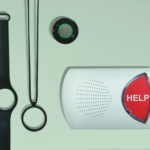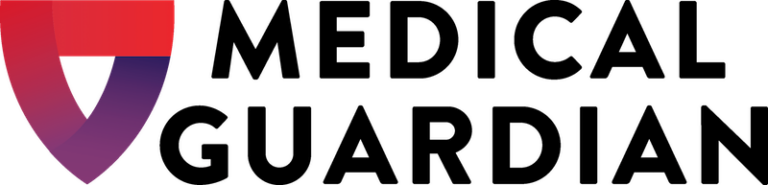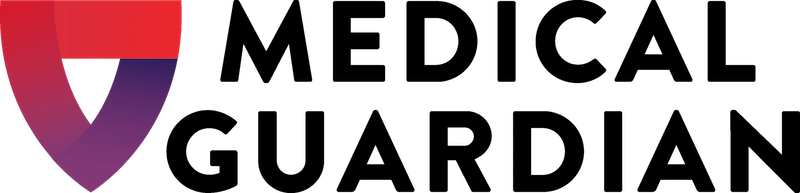Table of Contents
- To date, we’ve spent more than 6,500 hours researching and testing 37 medical alert devices from 13 brands to bring you our top picks.
- Our team tests the accuracy of each device’s fall detection and location tracking capabilities, if applicable, while also evaluating ease of use, comfort, and audio clarity.
- So far, we’ve held focus group interviews with eight medical alert system users and consulted more than 10 senior care experts.
- We score each medical alert company on the basis of more than 20 criteria, including cost, features, and our testing experience.
Learn more about how we test the best medical alert systems.
Medical alert systems offer quick access to caregivers and emergency services with the push of a button. But they can do so much more than summon help when needed—they offer peace of mind. Through interviews with focus groups, we’ve heard firsthand how a medical alert system inspired a grandfather to become more active and socialize outside the house, allowed caregivers to relax their guard and get some rest, and improved a daughter’s relationship with her mother by reducing the number of questions she asked about her health. “The medical alert made it so I could talk to her like I always did, because I would know if something had happened,” she says.
The Handbook Team believes this peace of mind is possible only if you trust the medical alert system to work as intended. Fast, accurate performance is crucial in these devices, so we put them to the test to find the most reliable options. We’ve found that performance varies considerably, even among devices that look similar.
To date, our team has tested more than 30 devices, placed more than 300 test calls to medical alert monitoring centers, and tested nearly 200 falls to find the best medical alert systems on the market. Our top pick is Bay Alarm Medical, thanks to its impressive performance across all our tests, including fall detection, the brand’s well designed products, and call quality.
In this review, we’ll explain why each of our top seven brands earns a place on our list, point out brands to avoid, compare medical alert systems, guide you on what to look for as you shop, and teach you what to expect when setting up a new device.
Key takeaways
- Bay Alarm Medical is our best medical alert system overall because of its sensitive fall detection, smart design, and clear speakers.
- Our research shows that the average medical alert system costs $45 per month and about $96 in one-time equipment or activation fees. Some Medicare Advantage and long-term care insurance plans provide a free medical alert system to eligible beneficiaries.
- Through focus groups, hands-on testing, customer reviews, and expert interviews, we’ve found that the important factors to consider when choosing a medical alert system include fast response times, accurate fall detection, easy-to-use chargers, and caregiver features, like GPS location tracking, accessible via smartphone app.
7 best medical alert systems of 2024
- Bay Alarm Medical: Best overall medical alert system
- Medical Guardian: Best medical alert system features
- MobileHelp: Best budget-friendly medical alert system
- Medical Alert: Best user-friendly medical alert system
- LifeFone: Best mobile medical alert system battery life
- HandsFree Health: Best for health monitoring
- UnaliWear: Best fall detection in a smartwatch medical alert system
Bay Alarm Medical: Best overall medical alert system
Why Bay Alarm Medical is our pick for best overall
We recommend Bay Alarm Medical for best overall because you can bundle on-the-go and in-home systems for a discounted price, add numerous accessories like wall buttons and colorful wristbands for a reasonable one-time fee, and register a second household member for free.
Who may like Bay Alarm Medical: Bay Alarm Medical could be right for you if you’re looking to balance features with affordability. Because the brand’s accessories don’t increase the monthly fee, you’ll save money over time.
Who may want to avoid Bay Alarm Medical: If you’re looking for a mobile device with sensitive fall detection, you may want to consider Medical Guardian or MobileHelp instead.
Bay Alarm Medical tester insights
When we test at-home and on-the-go systems from Bay Alarm Medical, the following features stand out:
- Sensitive fall detection in the SOS Home: The company’s in-home device has reacted to all of our test falls. The on-the-go devices sometimes miss our slow falls but have detected all of our fast falls so far.
- Strong, clear speakers: Monitoring center agents are easy to hear thanks to loud, high-quality speakers in most devices.
- Detailed testing instructions: The user manual provides clear instructions for confirming the in-home buttons work throughout your home.
- Slower response times: On average, our team has waited more than 60 seconds for the monitoring center agents to answer our test calls, which is slower than for other brands we test.
- Help button lanyard can be disguised as a stylish necklace: Bay Alarm Medical offers acrylic Bella Charms that clip over the help button and turn it into a necklace. Colorful wristbands are also available.
- Average smartwatch: Testers say the SOS Smartwatch is easy to put on by themselves and that it’s more lightweight and comfortable than other options. However, it doesn’t seem to detect any of our slow falls, and monitoring center agents sound muffled every time we place a test call.
From one of our Bay Alarm Medical testers:
“The SOS Smartwatch feels like an actual smartwatch, not a medical alert system trying to disguise itself as a smartwatch. I wouldn’t recommend it for fall detection since it only detected three test falls.”

Usually, at-home systems don’t stand out compared to on-the-go systems, but the SOS Home Cellular With Fall Detection captured our attention. So far, it is one of only two at-home fall detection necklaces to detect all six of our test falls. The SOS Home is also the only base station that comes with instructions for testing its 1,000-foot signal range.
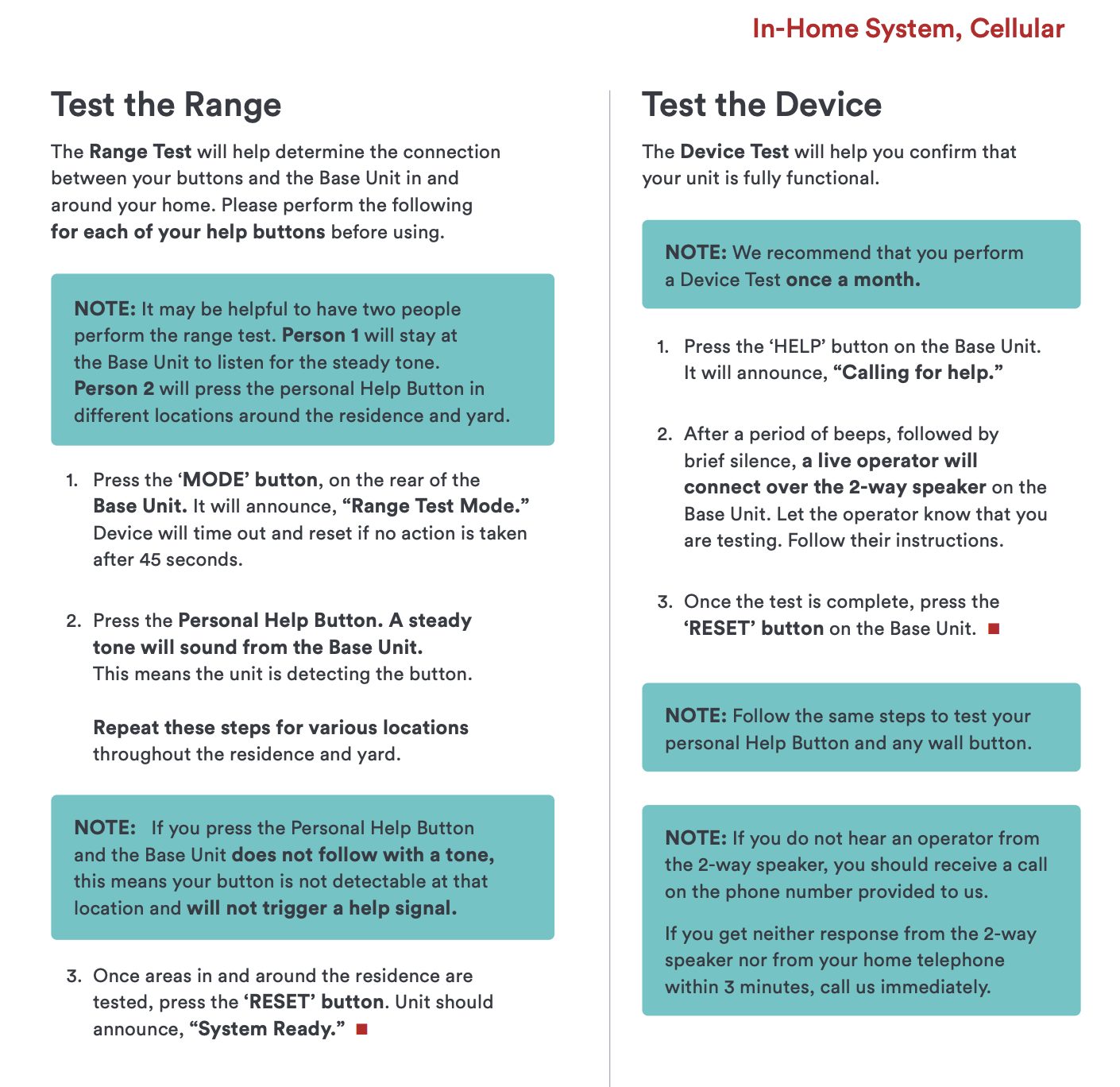
We wish more medical alert brands would include a connection range test in the setup process. Testing the base station range lets you know the farthest physical point the help button reaches inside your home or your yard before an emergency.
We also like how the at-home help button offers adjustability, so it can rest comfortably on the chest. If you use a Bella Charm, you can disguise the necklace as a more stylish accessory.

Unfortunately, the fall detection necklace isn’t compatible with Bella Charms. The $25 charms may not be worth it if fall detection is your priority.
The Bella Charm necklace also pairs with the SOS All-in-One system, so if the wearer is hesitant to wear a medical alert system in public, they can accessorize with the Bella Charm necklace while hiding the All-in-One in their purse or pocket.
From a Bay Alarm Medical user in our focus group:
“What I liked about Bay Alarm Medical was the pretty covers [Bella Charms] they have for the button you wear around the neck. I know that would be something of interest to my mother because she doesn’t want to feel like she’s at that stage of her life yet. I think the visual of a medical alert is disturbing to people initially. It also improved our relationship because there was less nagging like, ‘Are you okay? Have you had any spills lately?’ The medical alert made it so we could talk to her like we always did because we would know if something had happened.”
Read our in-depth Bay Alarm review for more information.
Medical Guardian: Best medical alert system features
Why Medical Guardian is our pick for best features
Medical Guardian earns our ranking of best features due to its sensitive fall detection, fast monitoring center response time, accurate GPS location tracking, robust caregiver app, and extra features that most medical alert companies don’t offer. The Handbook Team has found all Medical Guardian representatives pleasant to interact with during mystery shopping and test calls, and we appreciate the brand’s easy cancellation policy, which includes prorated refunds.
Who may like Medical Guardian: People looking for a lot of innovative features should appreciate Medical Guardian.
Who may want to avoid Medical Guardian: Budget-conscious shoppers looking for more affordable medical alert systems.
Medical Guardian tester insights
After testing 13 brands and more than three dozen devices, the Handbook Team highlights Medical Guardian as one of the best medical alert system brands.
Here are some key takeaways from our Medical Guardian tests:
- Consistent performance: No device stands out as the best or worst option in this brand’s catalog. Instead, our team has recorded consistent results for all Medical Guardian systems.
- Sensitive fall detection: In testing, Medical Guardian devices react to all of our fast falls To test fast falls, we drop each device from shoulder height and let it remain on the mat for at least 30 seconds. and to a majority of our slow falls During a slow fall, we wear the medical alert system while sitting in a chair, then bend forward to put our knees on a mat. From there, we lie completely flat on our stomachs for at least 30 seconds. .
- Fast response time: On average, we wait 45–60 seconds for a Medical Guardian monitoring center agent to answer our test calls, which is typical for most medical alert system brands we test.
- Accurate GPS tracking for mobile devices: Although our team had trouble getting accurate location results from older Medical Guardian devices, the brand’s current products work exactly as expected. A monitoring center agent provides the correct address every time.
- Loud speakers: The loud, clear speakers in all Medical Guardian devices make monitoring center agents easy to understand during test calls.
- Thorough caregiver app: MyMedicalGuardian, the brand’s smartphone app for caregivers, includes features we rarely see, such as group chats for caregivers and task reminders.

From one of our Medical Guardian testers:
“Every agent said they could hear us perfectly every time we called the monitoring center, even if we didn’t ask directly. We liked that they confirmed our device’s speaker quality in a natural, conversational way.”
If we were to choose a favorite Medical Guardian device, it would be the MGMini Lite. The discreet bracelet resembles an Apple Watch without the bells and whistles of a touch screen smartwatch. The MGMini Lite fits comfortably around the wrist and correctly displays our location on the caregiver app whenever we check it. Plus, it has detected five out of six test falls so far, earning it a place on our list of the best fall detection devices.

Of course, no medical alert brand is perfect. Our testers say they have experienced a small learning curve when using the devices. “You really have to press and hold the button,” one says. “It took more effort than I anticipated.” Another tester reports having trouble using the MGMove touchscreen. “I wanted to swipe to the next screen, but it thought I was tapping the menu instead,” they say.
No matter which medical alert system you choose, we recommend placing test calls to the monitoring center so you know what to expect during a real emergency. Most medical alert systems require you to press and hold the button to initiate a call, but many of our first-time testers quickly press and release the button instead. So troubleshooting can ensure you’re using the device correctly.
All brands advise their customers to practice pushing the button. When a monitoring center agent answers, say you’re testing the device. Don’t worry about bothering them—they handle test calls every day.
From a Medical Guardian user in our focus group:
“Medical Guardian has been great. I wanted something I could really rely on and that would be dependable. We’ve had no negative interactions or experiences. I really like the GPS and the fact that it gives my dad a sense of security so he can go out and take a walk and get out of the house. And we tested it with him so he wouldn’t have a sense of anxiety or nervousness or hesitation. It made him feel a lot more comfortable.”
Read our in-depth Medical Guardian review for more information
MobileHelp: Best budget-friendly medical alert system
Why MobileHelp is our pick for best budget-friendly
We chose MobileHelp as the best budget-friendly medical alert system because it has one of the lowest monthly starting prices for any cellular in-home system while still providing sensitive fall detection and fast response times. Plus, MobileHelp never charges an equipment fee, and most systems don’t have an activation fee either. This brand is also the best option for couples on a budget because you can get two systems for a steep discount in the Duo and Mobile Duo packages.
Who may like MobileHelp: People who want a budget-friendly in-home cellular system and couples who want two medical alert systems can take advantage of the bundles.
Who may want to avoid MobileHelp: People looking for premium features and accessories in a medical alert system.
MobileHelp tester insights
MobileHelp may be affordable, but it is by no means “cheap.” Our testers say MobileHelp systems are high-quality and easy to use.
Here are some key takeaways from our MobileHelp tests:
- Sensitive fall detection: All MobileHelp devices react well to the majority of our test falls, but the on-the-go Micro has logged a 100 percent success rate so far.
- Fast response times: MobileHelp monitoring center agents answer our test calls in less than 45 seconds on average—one of the fastest response times in our records.
- Friendly monitoring center staff: Our team thinks MobileHelp monitoring center agents are cheerful and personable.
- Low speaker quality in at-home system: We’ve had trouble hearing monitoring center agents through the Classic at-home system due to garbled sounds from the speaker.
- Accurate GPS tracking for mobile devices: Monitoring center agents correctly pinpoint our team’s location every time we place a call through an on-the-go device.
From one of our MobileHelp testers:
“Each time we called the monitoring center, the agent asked whether anybody else needed help in the area after we confirmed that it was just a test. The MobileHelp Classic at-home system registered falls very quickly. Overall, response times for all devices were very consistent.”

The Micro is our favorite MobileHelp device, and it’s the only mobile system to detect all six test falls out of our brand tests so far. It weighs less than two AA batteries, demonstrates reliable GPS tracking during our tests, and quickly connects to the monitoring center. Thanks to its testing performance, the Micro also ranks high on our list of the best medical alert necklaces.
Although we like the Micro, we can’t say the same for the MobileHelp Connect app. It’s more challenging to navigate than most caregiver apps, and you receive a limited number of device location requests (30 per month).
We don’t like how the device’s location history displays as latitude and longitude coordinates. You have to press “see map” to view your care recipient’s location on a map.
If location tracking and an intuitive caregiver app aren’t a priority, the Micro is a great on-the-go option with sensitive fall detection. As far as the brand’s home systems go, you may want to skip the Wired Home altogether (it only has a 600-foot connection range and no fall detection) and consider the Classic instead.
From one of our MobileHelp testers:
“Each time we called the monitoring center, the agent asked whether anybody else needed help in the area after we confirmed that it was just a test. The MobileHelp Classic at-home system registered falls very quickly. Overall, response times for all devices were very consistent.”
Read our in-depth MobileHelp review for more information
Medical Alert: Best user-friendly medical alert system
Why Medical Alert is our pick for best user-friendly medical alert system
We choose Medical Alert as the most user-friendly medical alert system because all the devices come with clear, detailed setup instructions. In addition, the Assure in-home cellular system has built-in low-battery and status lights, and all the buttons are easy to press for help. These simple devices could be a good choice for those less technologically savvy.
Who may like Medical Alert: Medical Alert could be a good choice if you’re looking for a basic medical alert system without too many add-ons and extra fees to consider.
Who may want to avoid Medical Alert: This brand may be too simple for people who want the ability to add accessories and services as their needs change.
Medical Alert tester insights
When we test the at-home and on-the-go systems sold by Medical Alert, our team notices the following features:
- Easy setup with clear instructions: Our testers say the Medical Alert user manuals are well-written and easy to read. Setting up the devices is as easy as plugging them in and listening for additional guidance.
- Sensitive fall detection in home system: The Assure in-home cellular system detects all of our test falls. The mobile systems react to our fast falls but miss our slow falls.
- Fast response time: Our team’s test calls are answered by the monitoring center in 45–60 seconds on average.
- Accurate GPS location: Medical Alert’s mobile devices have had no trouble finding our testers’ precise locations.
- Straightforward checkout process: Medical Alert is one of the few brands that doesn’t try to upsell too many expensive add-ons and features, which some buyers may appreciate.
- Basic caregiver app: Medical Alert Connect, the brand’s smartphone app for caregivers, provides little value other than to alert caregivers when the device places an emergency call.
From one of our Medical Alert testers:
“Package was easy to open, even with just one hand. Contents were laid out clearly and neatly. Very thorough directions were included. A note about needing to pair the fall detection pendant with the home device had bolding, yellow highlighting, and some red text, so it really stood out to me. I may have assumed it was just a receipt or something unnecessary if there weren’t these visual cues.”

Of all Medical Alert products, our team likes the Home System Cellular, also called the Assure, the most. It has a 100 percent success rate in our fall detection tests, and the button is easy to press. The adjustable lanyard ensures the button sits on your breastbone—the ideal position for fall detection accuracy.
The mobile Medical Alert systems demonstrate less sensitive fall detection, so we recommend an on-the-go device from Medical Guardian or MobileHelp instead.
LifeFone: Best mobile medical alert system battery life
Why LifeFone is our pick for best battery life in a mobile system
LifeFone is our pick for the best battery life because its At-Home and On-the-Go VIPx lasts up to 10 days on a single charge—longer than any other mobile device we’ve tested and nearly twice as long as the average medical alert system battery life.
Like all medical alerts we test, the VIPx is water-resistant and safe to wear in the shower. LifeFone recommends wearing the device to bed in case you need help when you get up in the middle of the night. This means you can wear the VIPx continuously for up to 10 days—an ideal scenario for people who may have trouble remembering to wear the device on a daily basis.
Who may like LifeFone: LifeFone could be a good choice for people who don’t want to pay upfront fees but do want daily check-in services.
Who may want to avoid LifeFone: If you’re prioritizing fall detection, you may want to consider a different brand.
If you decide to get an in-home system
Only mobile medical alert systems use rechargeable batteries. If you decide to get an in-home system, the help button battery should last anywhere from one to 10 years. Most medical alert companies remotely monitor the button’s battery life and notify you when it gets low or send you a new one for free.
In-home base stations should remain plugged into a wall outlet at all times. Make sure a light switch doesn’t control the outlet so it doesn’t accidentally get turned off. In a power outage, most medical alert base stations have a backup battery that lasts six to 32 hours.
LifeFone tester insights
Our tests suggest that LifeFone isn’t as reliable for fall detection and GPS tracking as other brands. However, our team has recorded fast monitoring center response times and a straightforward setup experience.
Here are some key takeaways from our LifeFone tests:
- Easy setup: Testers say the LifeFone user manuals include clear instructions in a large, easy-to-read font.
- Fast response time: LifeFone monitoring center agents answer our test calls in 48 seconds on average, which is about the same as all medical alerts overall.
- Less sensitive fall detection: LifeFone devices react to our fast falls but miss most slow falls.
- Less sensitive location tracking: Our team achieves mixed results when testing LifeFone’s GPS tracking feature. The VIPx is the only LifeFone device with a 100 percent success rate in this test.
- Thorough but expensive caregiver app for VIPx: We like the features of the LifeFone VIPx Caregiver Mobile App but don’t love its steep price of $8 per month. Most brands offer their caregiver apps for free.
From one of our LifeFone testers:
“During the test call, an automated voice told me my device was working and that the battery was charged. I found this reassuring. The VIPx was lightweight, but there was no way to adjust the strap so that it sat higher on my chest. The app was easy to set up and has a lot of great features.”

We recommend the VIPx LifeFone device because it has the highest success rate in our location tests, detects all of our fast falls, and reacts to more slow falls than any other LifeFone device. Slow falls happen when someone leans on furniture and slides to the ground rather than falling hard.
If long battery life is your primary concern for a mobile medical alert system, the LifeFone VIPx is worth considering. Consider the five-day Medical Guardian MGMini or the four-day MobileHelp Micro for a better balance between fall detection and battery life.
From a LifeFone user in our focus group:
“My grandfather had a hip replacement and began to fall a lot. We found LifeFone, and it’s been great. Before LifeFone, we were tracking him through his cellphone, but a lot of times he forgets his phone at home. Having GPS tracking within the device has been helpful. He’s going outside more, so I think it did give him some more confidence. And because I have access to the app, I’m able to check on him more often because I have access to data like what time he got up.”
HandsFree Health: Best smart technology
Why HandsFree Health is our pick for best smart technology in a medical alert system
We chose HandsFree Health as our pick for best smart technology in a medical alert system because it’s the only brand we know of with an integrated virtual assistant for health monitoring, two-way calling, and an on-the-go necklace or smartwatch. It’s an engaging system with the potential to do more than just help in an emergency—the smart speaker can also play audiobooks, hold a conversation, call designated contacts, and share the news, all of which may help reduce boredom and loneliness.
Who may like HandsFree Health: Those who are comfortable learning how to use new technology, want an easy way to track their health trends, or on a budget.
Who may want to avoid HandsFree Health: People who want a device with sensitive fall detection.
HandsFree Health tester insights
If you’re familiar with Alexa, Siri, and Google Nest, WellBe is the HandsFree Health version. Like these popular smart tech assistants, HandsFree Health medical alert systems respond to a wake word (“Okay, WellBe”) and answer general knowledge, location, and health questions, as well as connect to a 24/7 monitoring center.
We like that the necklace and smartwatch also include the voice-activated smart assistant feature, not just the speaker. Keep in mind that this feature doesn’t allow you to speak with the monitoring center (you’ll need to press the help button to do that), but it does offer you the ability to verbally ask for news, weather, and sports updates.
Our team noted the following key takeaways when testing HandsFree Health:
- Fastest response time of all the brands we test: Monitoring center agents answer our test calls in 34 seconds on average, which is the fastest time our team notes so far.
- Accurate GPS tracking in mobile devices: During our test calls, monitoring center agents have correctly pinpointed the location of the WellBe Pendant and WellBe Watch.
- Less-sensitive fall detection: The WellBe Pendant and WellBe Watch detect all of our fast falls but miss most of our slow falls.
- Feature-heavy app: The WellBe app allows you to set task and medication reminders, track blood glucose and blood pressure, save health insurance and pharmacy information, and access music and audiobooks.
- Instructions could be more detailed: Because the user manual provides limited information on how to use the WellBe speaker, our testers have had to experiment with all the buttons and app features to find out what they do.
- Specific language in reminders: Most medical alert medication reminders say something vague like, “Take medication,” but Handsfree Health includes the medication name and dosage with the reminder.
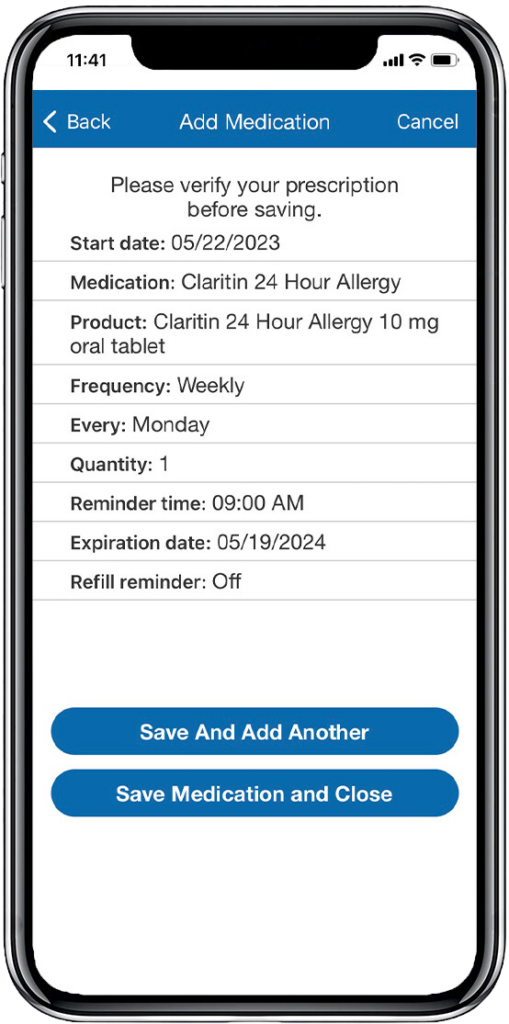
From one of our HandsFree Health testers:
“The WellBe Medical Alert Speaker answered example prompts like, ‘What is the weather?’ ‘What are the treatment options for asthma?’ And ‘Where is the nearest urgent care center?’ We were satisfied with all of the answers.”
If more intensive health monitoring is important to you, or if the call feature and smart assistant make a medical alert system more appealing, then you may want to consider HandsFree Health.

We like the Medical Alert Bundle Pendant by itself or as a bundle with the speaker because the necklace has more reliable fall detection than the watch. The standalone speaker isn’t strictly necessary because the necklace has the WellBe smart assistant built-in. However, you might enjoy louder volume and projection with the speaker tower if you want to listen to music or audiobooks.
UnaliWear: Best fall detection in a smartwatch
Why UnaliWear is our pick for best fall detection in a smartwatch
The UnaliWear Kanega Watch has proven to be the most sensitive fall detection watch we’ve tested so far, responding to almost all of our test falls. Sometimes, sensitive fall detection devices are prone to false alarms, meaning they might start a call to the monitoring center if they knock into something or you turn the device over in your hand too fast. But our team has experienced no false alarms with the Kanega Watch, which we attribute to its RealFall™ artificial intelligence.
This AI knows when the device simply drops on the floor and won’t set off an alarm. Many medical alert system companies recommend dropping their devices from shoulder height to test falls. However, the Kanega Watch only senses falls when we are wearing it.
But the Kanega Watch shares a flaw with every other medical alert smartwatch on our test roster to date—it doesn’t react to slow falls.
Who may like UnaliWear: People who prefer the look of a smartwatch should appreciate the Kanega Watch.
Who may want to avoid UnaliWear: People on a budget may prefer a watch from Medical Guardian or Bay Alarm Medical.
UnaliWear tester insights
Although its sensitive fall detection impresses our team, the UnaliWear Kanega Watch has some flaws.
Here’s what you should know about our Kanega Watch test results:
- Sensitive fall detection with no false alarms: The Kanega Watch detects most of our falls when we simulate common real-life scenarios, like falling backward. It doesn’t react when we drop the device, which could reduce false alarms.
- Unique charging system: Our team likes the sleek battery packs that get swapped out every 36 hours or so, allowing the watch to be worn 24/7.
- Unreliable GPS tracking: During several test calls, the monitoring center agent wasn’t able to see our GPS location.
- Slower response times than average: Wait times for a monitoring center agent to answer our test calls have totaled more than one minute on average, which is slower than many other brands.
- Limited caregiver features: Caregivers can use an online portal to set up medication reminders and manage the watch’s Wi-Fi connections, but that’s it. Our team would like to see additional features, like location tracking and battery monitoring.
- Learning curve for wear and use: Our testers say the Kanega Watch takes some getting used to. Initially, it feels bulky and heavy. They have also had trouble adjusting the length of the watchband to prevent it from falling off their wrist. Switching the batteries and using voice activation also requires practice.
From one of our UnaliWear testers:
“I like that the watch walks you through each step of calling the monitoring center:
‘I think I heard you call for help. I am contacting the operator. Press the crown button once if you do not need help, and I will cancel the call. I am connecting you to the monitoring center. I am still working to connect you to the operator. Call connected.’
However, the speaker volume was very low, so I could barely hear the operator during my call. I consulted the user guide to see how to turn up the volume, and it told me to contact customer service to get it turned up remotely or to consult the user guide to learn how to use the watch menu. I don’t like that the literal user guide says, ‘See user guide.’”
Other medical alert systems we tested and considered
The following brands didn’t earn a spot on our list of the best-rated medical alert systems:
- ADT Health: Although we appreciate this brand’s free lifetime warranty for wear and tear, it doesn’t perform well during our tests.
- Aloe Care Health: This brand’s unique voice-activated base station also tracks motion, temperature, and air quality, so it could be a good choice for people who don’t want to wear a button. However, the in-home system is more expensive than other options, and fall detection is only available in the mobile device.
- GetSafe: In theory, this could be a good in-home system for someone who doesn’t want to wear a button because it comes with wall buttons, pull-cord buttons, and voice-activated buttons. In reality, voice activation hasn’t worked for our testers.
- Life Alert: We do not recommend Life Alert due to high-pressure sales tactics, long-term contracts, and high prices. Read our full Life Alert review to learn more.
- LifeStation: Our team believes you can get more features for the same price (or better) by choosing one of our top brands, and we have some concerns about LifeStation’s cancellation policy.
- Lifeline: This is one of the more expensive medical alert systems on the market, and our team doesn’t believe its features or testing performance justify the higher cost. Learn more in our full Lifeline review.
- Lively: The Lively Mobile 2 could be a good on-the-go device for someone looking for extra services like the ability to talk to a nurse 24/7. However, our team has had some trouble with the GPS tracking feature.
- Medical Care Alert: This brand’s products are very similar to those from Bay Alarm Medical. We prefer Bay Alarm Medical’s accessories, trial period, and bundles, but Medical Care Alert could be a worthy alternative when it’s on sale.
Our team tests new medical alert devices as they become available. We are currently evaluating brands like Alert1 and MedEquip Alert. Based on our test results, our recommendations may change.
How we test and choose the best medical alert systems
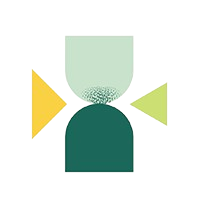
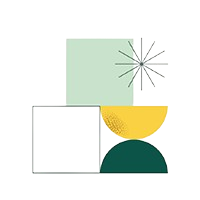


When shopping for a medical alert system, you can only learn so much by searching a brand’s website or speaking with a sales representative. You can get a general idea of features, but you won’t know what it’s like to use it. Is it simple to set up the base unit? Is the help button necklace comfortable to wear? How easy are the buttons to press? Does the device really detect falls? The Handbook Team aims to answer these questions, giving our readers the most complete understanding of what each brand offers. Here’s how we do it.
Firsthand testing experience
We test every device we review. So far, we’ve gained firsthand experience with 35 different medical alert devices across 14 different brands.
The Handbook Team goes through a checklist of 30 questions while setting up and testing each medical alert system. As part of this, we follow each device’s user guide and note what’s intuitive or difficult about the setup process.
We spend the majority of our time placing test calls to the monitoring center since this is the most important feature of any medical alert system. We time how long it takes the monitoring center to answer the call and we evaluate the device’s audio quality.

We also evaluate and compare how easy it is to charge each device, navigate the caregiver app, adjust lanyard and wristband clasps, and use extra features like medication reminders. In on-the-go devices, we test location tracking accuracy by asking the monitoring center agents to tell us our current address.
If a device has fall detection, we attempt six additional calls with fall detection tests. While it’s difficult to duplicate true falls in a test environment, and more real-world fall data is necessary for a standard accuracy rate of fall detection devices, we wanted to test fall detection accuracy with a uniform testing method.
Our team conducts three “slow” and three “fast” test falls while wearing the fall detection device. We start all slow falls by sitting in a chair at 90 degrees and dropping to our knees before falling face down on a mat.
For the fast fall, we drop the device from shoulder height to the mat to replicate a fast, hard-impact fall.
“Generally speaking, a hard fall is a fall that can be difficult to stop, happens quickly, and results in a strong impact to the body,” says Sean Marchese, RN, a registered nurse with more than 20 years of experience. “A slow fall is a fall that occurs more gradually, and the impact is likely weaker. However, individuals are not immune to injury after a slow fall.”
If you or your care recipient have a higher risk of falling, Marchese recommends being proactive and speaking with your doctor about assistive devices and prevention strategies.
Medical alert user focus group
In April 2024, we conducted a focus group with adults ages 30–54 who purchased a medical alert system for their parents or grandparents.
We wanted to find out what they look for in a medical alert system and how the right option can improve the care recipient’s quality of life. We asked participants to report on their experiences with specific brands, including interactions with customer service, response time from the monitoring center, and perception of each system’s affordability.
Our main takeaways from this conversation include:
- Some care recipients are more involved in choosing a device than others. Participants had varying experiences involving their care recipients in the decision-making process when selecting a medical alert device. Some involved their loved ones in the discussion, while others made decisions on their behalf based on their condition.
- Device quality and dependability are most important. Participants emphasized the importance of quality and reliability when choosing a medical alert system. Budget was not the primary concern—caregivers focused on selecting a device they could rely on.
- A variety of medical alert systems are used. Participants mentioned using brands such as Bay Alarm Medical, Lifeline, Medical Guardian, LifeFone, and Medical Care Alert, each catering to specific needs and preferences.
- Medical alert systems offer peace of mind. Many participants highlighted that using a medical alert system gave them peace of mind, knowing that help was readily available if needed.
- There is no “one” way to age. Participants discussed the various ways to age gracefully and maintain independence. They shared stories of active lifestyles and the importance of not stereotyping older adults as frail.
Customer reviews
Our Reviews Team has dedicated more than 6,500 hours to researching medical alert systems, including hours spent reading third-party customer reviews of each brand. We use Better Business Bureau and TrustPilot to compile user experience data. Specifically, we look for both positive and negative trends in these reviews, transparently sharing this information with our readers so they understand what they can expect from each specific medical alert system.
Expert opinions
To create our testing methodology, we consulted with more than 10 health care experts on a medical alert system’s most important features. This also included getting their insights on the benefits of a medical alert system, like how they can aid in the users’ independence and support caregivers who need to step away for short periods to take care of tasks around the house or run errands. We talked to these experts about an older adult’s fall risk and how a medical alert system can increase the user’s overall safety.
Read more about our medical alert testing methodology.
What is a medical alert system?
A medical alert system typically has a button you press whenever you need assistance from a caregiver or emergency services. Once the button is pressed, the device calls a 24/7 monitoring center, where agents can access information like your address, hospital preference, and emergency contacts. Depending on the situation, they can call 911 or a caregiver to ensure you get the help you need.
Did you know?
Despite their name, medical alert systems can be used for situations that aren’t medical in nature. Press the button and get help if someone is prowling outside your home, there’s a fire, you’re locked out of your car, or you don’t feel safe on a walk. The monitoring center agents are there to help you stay safe, so don’t hesitate to talk to them.
Some medical alerts also include GPS so that the monitoring center agents know where to send help. Another common feature is fall detection, which is designed to automatically place a call to the monitoring center if you fall. It’s a fail-safe that can protect you if you become injured during the fall and can’t press the help button.
Many older adults or those with chronic medical conditions fear the possibility of falling or having a medical emergency when alone … Knowing that help is just a button press away can offer significant reassurance, decreasing anxiety and stress
Nilou Esmaeilpour, clinical director of Vancouver, British Columbia-based Lotus Therapy.
Who should consider using a medical alert system
Many people may find a medical alert system useful. Ask yourself the following to determine how much you might benefit from a medical alert:
- Do you spend time alone and wonder how you would get help if something happened?
- Do you stay home more often than usual because you’re nervous to go out alone?
- Do you have trouble quickly using a phone?
- Have you fallen in the past, or has your doctor indicated you’re at an increased risk of falling?
- Do you have an increased risk of heart attack or stroke?
- Do you take medications that increase your risk of low blood pressure, dizziness, and fainting?
- Do you have any mobility concerns that might prevent you from reaching a phone during an emergency?
Consider using a medical alert system if you answered “yes” to any of the above, regardless of your age or diagnoses. It’s a myth that only older adults use these devices.
Medical alert systems can provide peace of mind, and that has the power to improve your quality of life. Several of our focus group participants reported their loved ones felt more confident leaving the house on their own with a medical alert system because they knew how to get help at any time. “My dad started to go out more, whereas I think he was scared before he had a medical alert system,” one said.
Spending more time outside the home can lead to more social interactions, which is vital to our mental health. “Over time, social isolation can have several negative impacts on an individual’s mental health,” says Henry Lukage, founder of Nexim Healthcare Consultants. “A lack of interaction with others as well as lack of mental stimulation that comes with activities or outings can increase one’s feelings of loneliness and anxiety.”
Of course, medical alert systems may also save your life by providing timely help during a health crisis. Research suggests quick medical attention can also reduce recovery time, especially for falls.
People whose medical history places them at a high risk of falling may want to consider using a medical alert system with automatic fall detection. Still, your doctor should always evaluate your fall risk.
“Falls can come from muscle weakness or loss of balance reflexes, such as from Parkinson’s disease, stroke, or loss of strength from aging and deconditioning,” says Gerda Maissel, a board-certified physical medicine and rehabilitation physician in New York City. “Fainting typically has a cardiac, vascular, or neurologic cause, such as a temporary heart rhythm problem that causes the heart not to pump blood properly. The brain doesn’t get enough oxygen, and the person faints.”
Maissel also says taking multiple medications can contribute to falls, “especially when several drugs have similar side effects that pile up.” There’s always the possibility of tripping over loose rugs, clutter, and pets, so consider an in-home risk assessment to prevent falls.
Who shouldn’t consider using a medical alert system
People in the later stages of dementia or Alzheimer’s disease aren’t good candidates for medical alert systems because they may not remember how to use the device during an emergency. They may also take it off if they don’t understand its purpose. Remembering to charge a mobile device’s battery can also pose a challenge. Instead of a medical alert system, consider an emergency device specially designed for people with memory concerns, such as Tranquil Watch, AngelSense, or Smart Sole GPS.
In addition, because medical alert systems are designed for people who spend time alone, people receiving round-the-clock care should instead consider call buttons or pagers that alert their in-home caregiver.
How to choose a medical alert system
The ideal medical alert system depends on your lifestyle and personal circumstances. In order to select the best medical alert device, consider your budget and the most important features you’ll need. Here are a few things to keep in mind when choosing a medical alert system:
- Type of system: In-home medical alerts have a limited range. If you leave home by yourself, consider an on-the-go device for protection. We explain the pros and cons of each type of medical alert system below.
- At-home range: In order to place an emergency call, at-home medical alert buttons must stay within range of the base station. Choose one with sufficient range for your home and yard. A mobile medical alert may work better if your home or yard is large.
- Connection: If you live in an area with poor cell service, consider a landline connection for an in-home system. Before buying an on-the-go device, check the FCC 4G LTE coverage map to determine which cellular network (AT&T or Verizon) is active in your area. Many mobile medical alerts work on one network or the other, but not both. Verify compatibility before buying.
- Fall detection: Most medical alert systems offer automatic fall detection for an extra monthly fee. These devices instantly alert the monitoring center when a fall is detected. The Handbook Team considers fall detection a crucial feature for those at risk of falling due to health conditions, limited mobility, or other factors.
- Battery life: On-the-go medical alert systems use rechargeable batteries. They should last at least a full day for maximum protection. You may want a longer battery life, like four days or longer, for convenience. Battery life isn’t as big of a concern for in-home systems because the button batteries last one to 10 years. However, the base station should have a backup battery in case of a power outage.
- Water resistance: All medical alert systems we’ve reviewed so far are water-resistant and safe to wear in the shower. If you prefer to take baths, look for waterproof buttons instead.
- Location tracking: All on-the-go medical alerts include GPS tracking, but your location can be shared in different ways. Some devices only share your location with the monitoring center to protect your privacy, while others allow caregivers to view your location on-demand for their peace of mind. Make sure you choose a device that meets your expectations.
- Caregiver app: Some medical alert systems pair with a smartphone app so caregivers can check that the device is online and well-charged, even if they can’t visit in person.
- Accessories: Consider whether you’d like wall buttons or voice-activated devices placed around your home. These could be a good backup in case you aren’t wearing the help button, but not every medical alert company offers them.
- Appearance: Some medical alert systems simply look better than others. Others come with colorful wristbands or button covers that look like jewelry. Find a device you feel good about wearing so you’ll want to wear it daily.
- Extra features: Decide whether your medical alert system should perform double duty as an activity tracker or medication reminder. For additional features sometimes found in medical alerts, scroll down to the section titled “Medical alert device features.”
Types of medical alert systems
There are three types of medical alert systems: in-home systems, on-the-go systems, and medical alert smartwatches.
In-home medical alert system
An in-home medical alert system is best for people who don’t leave the house alone. These systems consist of a base unit with a two-way speaker, a help button, and another button worn around the neck or wrist. The base unit plugs into a wall outlet. If you get a landline system, it also plugs into a phone jack. Otherwise, calls are placed through a cellular network, just like a cell phone.

The wearable button communicates with the base station through a wireless signal, which will drop if the button goes out of range. So, it’s important to buy an in-home system with an adequate range and test the range during setup.
The base station should be placed in a central location in the home to maximize the button’s range and to facilitate talking to the monitoring center agents from any room in the home.
Pros:
- Optional fall detection typically available.
- Compatible with wall buttons, depending on device.
- Batteries last for years.
- Typically waterproof and safe to wear during a bath.
Cons:
- Limited range may reduce activity levels or feelings of independence.
- Centralized speaker may be difficult to hear, depending on your location when placing a call.
The Bay Alarm Medical SOS Home and the Medical Alert Home System Cellular are among the best home medical alert systems we’ve tested to date.
On-the-go medical alert system
An on-the-go medical alert system is best for people who leave the house alone. It works anywhere there’s a strong cellular signal, and it includes GPS so the monitoring center agents know where to send help.

On-the-go systems, also called mobile medical alerts, come in several styles. The most common is a necklace with a built-in speaker. Recently, wristband devices with built-in speakers, like the MGMini Lite from Medical Guardian, have also become available.
The third style mimics an in-home system. A mobile base unit contains a speaker, and a slim button can be worn around the neck or on the wrist. The mobile base unit conveniently fits into a pocket or purse to stay within range of the wearable buttons. Many also come with a belt clip, and some connect to wall buttons for extra in-home protection.
Pros
- May promote more activity and independence thanks to unrestricted protection.
- Can be used around the home for a more accessible speaker.
- GPS location tracking comes standard.
- Optional fall detection usually available.
- Batteries last several days on average.
- Typically water-resistant and safe to wear during a shower.
Cons
- Often larger and bulkier than in-home buttons.
- Caregivers may not be allowed to access GPS location, depending on device.
The Medical Guardian MGMini and MGMini Lite, MobileHelp Micro, Bay Alarm Medical SOS Mobile, and LifeFone VIPx are among the best mobile medical alert systems we’ve tested to date.
Medical alert smartwatch
A medical alert smartwatch works just like an on-the-go device. Smartwatches are ideal for people who don’t like the look of a traditional medical alert system or want extra features only available in a watch.

For example, many medical alert smartwatches double as step counters. Some also monitor your heart rate, which can be useful during exercise. Weather apps, caregiver messaging, smart assistants, and medication or appointment reminders may also be found in a smartwatch. Of course, they also display a digital or analog watch face.
Pros:
- GPS location tracking comes standard.
- Optional fall detection is usually available.
- Look and feel like typical smartwatches.
- Often come with fitness-tracking features.
- Typically water-resistant and safe to wear during a shower.
Cons:
- Must be recharged daily, which may be challenging to remember.
- Clasps may be difficult to manipulate.
- Typically more expensive than other on-the-go options.
The Medical Guardian MGMove, Bay Alarm Medical SOS Smartwatch, and UnaliWear Kanega Watch are among the best medical alert watches we’ve tested to date.
Medical alert device features
All medical alert devices have a button you can push for help, but that’s not all they can do. Extra features, like automatic fall detection, can add another layer of emergency protection, while medication reminders and step tracking may eliminate the need for additional products.
To help you decide what features matter to you, we’ve compiled a list of options. Not all medical alert devices include these features, so if there’s something specific you want, you may need to shop around. Based on our evaluation of more than 13 brands, we recommend Medical Guardian for the most features in a single device.
Popular medical alert system features
- Fall detection automatically places a call to the monitoring center if you fall. Some fall detection devices are more sensitive than others, but none are guaranteed to detect 100 percent of falls. So, regular caregiver check-ins remain important.
- GPS tracking allows the monitoring center to send help to your location.
- Waterproof or water-resistant buttons are safe to wear in the tub or shower, where falls may occur.
- A long battery life, especially in mobile devices, ensures you can wear the device longer.
- A caregiver app gives a glimpse into the device’s status, battery life, location, and emergency use, which can help caregivers know when to provide support.
Additional medical alert system features
- Wall buttons can call the monitoring center just like wearable buttons, making them a good backup option.
- Voice-activated devices could be another good backup option if you have limited strength and dexterity in your hands.
- A lockbox holds a spare house key. Monitoring center agents know the lockbox’s code and can share it with first responders during an emergency so they can quickly enter your home without breaking down the door.
- Vial of life paperwork can help first responders make appropriate decisions during an emergency. It includes your health history, medications, and documents like DNR requests.
- Medication reminders are programmed through the caregiver portal or the monitoring center and announced through the device.
- Air quality and temperature readings allow caregivers to monitor home comfort from afar.
- First activity of the day tells caregivers when you get out of bed and assures them you’re up and at it rather than unwell or stuck on the floor.
- Step tracking is included in some mobile medical alerts, especially smartwatches, to encourage movement and to help caregivers track trends over time.
- Heart rate monitoring is found in some medical alert smartwatches as a fitness aid, not as a diagnostic measurement.
- Caregiver messaging can involve sending messages to the medical alert system user or to other caregivers through the device’s app.
- Direct caregiver calling allows you to bypass the monitoring center and reach a designated contact directly.
- Daily check-ins are conducted over the phone or by pressing a button on the medical alert system. If you miss a check-in, the monitoring center knows to send help.
- Necklace covers and colorful wristbands may make the medical alert system seem less clinical and more interesting to wear.
- False alarm cancellation allows the user to press a button and cancel a call to the monitoring center if the device goes off by accident.
- A device status button assures users that the medical alert system is connected to a strong cellular signal and can place a call.
- A range test allows you to easily confirm how far away the wearable button can be from the in-home base station while still placing a call.
- A lost device finder makes noise to help you locate the wearable button if it’s ever misplaced.
- A virtual assistant can answer questions, usually related to health, and help you use the device.
How much do medical alert systems cost?
Depending on the brand and equipment, medical alert systems typically cost $19.95–$109.95 per month. MobileHelp and HandsFree Health sell some of the most affordable systems, whereas Life Alert sells the most expensive at $109.95 per month.
Our team collected data for 56 medical alert systems and found the average starting cost is $45 per month.
In addition to a monthly fee, you may need to pay a one-time fee to cover equipment or activation costs. Our team has seen activation and equipment fees as high as $300. On the other hand, brands like LifeFone waive all upfront fees.
Finally, expect to pay up to $30 for standard ground shipping to the continental U.S. Expedited shipping may cost more.
Medical alert device additional costs
Optional add-ons like fall detection, accessories, and spouse monitoring may increase the cost of a medical alert system.
- Fall detection is rarely included in a medical alert system. It typically costs an extra $4–$15 per month.
- Accessories like wall buttons or extra wearable buttons tend to increase the monthly monitoring fee by about $3 per accessory. Still, some companies, like Bay Alarm Medical, charge a one-time fee instead.
- Spouse monitoring, when offered, may be free or can cost up to $5 per month. This service provides an extra wearable button for anyone living in your home. Despite the name, they don’t have to be your spouse.
- Caregiver features usually come standard, but there are exceptions. For example, LifeFone charges $8 per month for its caregiver app, MobileHelp charges extra for more than 30 location checks per month, and Medical Guardian provides real-time emergency updates to caregivers for an extra $3 per month.
- Wellness services like daily check-in calls and medication reminders may be available for an extra fee, which we’ve seen as high as $19 per month.
- An extended warranty or paid protection plan can cost up to $7 per month.
- Professional installation is rare and usually unnecessary thanks to the plug-and-play nature of medical alert systems. This service costs $99 from Lifeline and $197 from Life Alert.
- Cancellation fees may come in the form of restocking fees (which run about $50) or lost/damaged equipment fees (up to around $650). You may also be required to pay return shipping. Most medical alert companies don’t penalize customers simply for canceling the service.
- Taxes, where applicable, may also increase the final cost of your medical alert system.
Learn more about the cost of medical alert systems.
How to save money on medical alert systems
Medical alert systems can be expensive. These options could help you save money.
- Flexible spending accounts (FSA): These pre-tax funds are eligible to pay for medical alert systems. Remember, your FSA is connected to your employer, so you can’t use it when you retire.
- Health savings accounts (HSA): You can use your HSA to pay for a medical alert system even if you’re retired, but you can’t add to your HSA once enrolled in Medicare.
- Payment plan discounts: Many medical alert brands offer discounts when you pay quarterly (four times a year) or annually (once a year) instead of month to month. Common perks include free shipping, a free lockbox, and a free month of service or a discounted monthly monitoring fee.
- Seasonal discounts: Look for limited-time discounts throughout the year, especially around holidays or events, like Fall Prevention Awareness Month in September.
- Membership discounts: If you’re a member of AARP, you can get a 15 percent discount on a Lifeline medical alert system or a five percent discount on the IRIS Ally. Check for similar discounts from other discount organizations you’re part of, or ask the medical alert company if they offer any membership discounts.
- Medicare Advantage and long-term care insurance: These insurance policies may cover a medical alert system. Review your explanation of benefits (EOB) documents or call your insurance provider to verify.
- Medicaid waivers: Provided by state governments, Medicaid waivers allow people who are otherwise ineligible for Medicaid to receive benefits—which may include a free medical alert system.
- Veterans Affairs: Veterans can apply for a free medical alert system from MedEquip Alert, Latitude, or LogiMark.
- Area Agencies on Aging: These local groups may provide funds, discount codes, or equipment at low or no charge.
How to set up and use a medical alert system
Many medical alert systems are ready to go once they’re plugged in or charged, but some are a little more complicated. Although each system comes with an instruction manual, medical alert users have told us that these guides can be vague or difficult to read.
These 10 steps should help you set up and use a medical alert system with ease:
1. Clear your schedule. Some medical alert systems will talk you through the setup process. If you walk away from the device, you might miss important information and be unable to start over.
2. Plug in the base station or charge the mobile device. In-home systems and mobile chargers should be plugged into a wall outlet not controlled by a light switch. If you bought a landline system, you must also plug in the provided phone cord.
3. Listen for instructions and check the user manual. Your medical alert system may flash lights or make beeping sounds as it connects to a cellular network and/or charges. Hang around for a few minutes to see if an automated voice provides further instructions. If not, check the user manual. Some systems require you to pair each button with the base station.
4. Place a test call. Press the help button to call the monitoring center. You may have to press and hold the button for several seconds. You can let go when you hear a noise and see flashing lights on the mobile device or in-home base unit. Stand near the in-home base unit (if applicable) to ensure you can easily communicate through the speaker. When the monitoring center agent greets you and asks if you need help, let them know you’re conducting a test call.
5. Perform an in-home range test. Some companies, like Bay Alarm Medical, provide specific instructions for testing the signal range of their in-home buttons. But you can perform a range test with any in-home system. It’s easiest if you ask someone to help you.
One person goes to a far corner of the home and presses the button. Meanwhile, the second person stands near the base station to quickly communicate with the monitoring center agent. If the agent can’t hear you, they’ll send emergency services, so it’s important to have someone near the base station to tell them it’s just a test.
Repeat this process throughout your home or property until you know exactly where the button does and doesn’t work. You may need to move the base station to a different location to improve the signal range.
6. Adjust the lanyard or wristband. Fall detection necklaces should sit on your breastbone. If they hang down too low, they’re more likely to swing around and bang into tables or countertops, setting off a false alarm. Wristbands should be adjusted to be comfortable but not so loose that they’ll slide off.
7. Put batteries in wall buttons. Wall buttons may not come with batteries pre-installed. Insert batteries (usually AAA) into the wall buttons and place them strategically around your home. Research suggests most falls occur in the living room, bedroom, and bathroom, so these may be good locations for wall buttons.
8. Log into the caregiver app. Ask your caregiver to log into the smartphone app so they can familiarize themselves with its different features. If the app asks for permission to set up “push notifications,” we recommend choosing “yes.” These notifications appear directly on the phone’s home screen and can alert caregivers to important issues, like low battery levels in the device.
9. Fill out any paperwork requested by the medical alert company. Make sure the monitoring center has access to information that can help you get fast care during an emergency. You may be able to fill out this paperwork online, but many medical alert companies will also send physical copies that you can fill out and mail back. They may ask for your emergency contact information, hospital preferences, and lockbox code.
Your medical history is protected under HIPAA law and shouldn’t be requested by the monitoring center. However, you may want to wear a medical ID bracelet or leave detailed paperwork—called a Vial of Life—on your fridge to help emergency responders provide appropriate treatment.
10. Develop a charging and testing routine. If you purchased a mobile medical alert system, familiarize yourself with its battery life and charger. Many chargers include magnetic ports that help the device dock correctly. Sometimes an automated voice will announce that the device is charging.
Develop a routine for consistently charging the device. For example, even if its battery lasts three days on a single charge, you may want to charge it every night just to make it a habit.
In addition, you should place a test call to the monitoring center at least once a month to make sure everything is working properly. If you encounter a problem like poor audio quality or a call that’s never answered, contact customer service as soon as possible to ask for a replacement device.
Our final verdict
Our overall pick for the best medical alert system is Bay Alarm Medical because of its sensitive fall detection, consistent response times, and well-designed devices. We’re impressed with Bay Alarm Medical’s clear speakers and light, comfortable, wearable technology.
That said, Bay Alarm Medical may not be right for everyone. Depending on what you’re looking for, other brands could be better for you include:
- Medical Guardian offers the best features and add-ons, along with excellent customer service.
- MobileHelp is our pick for a budget-friendly medical alert system and the best choice for couples.
- Medical Alert leaves behind the bells and whistles with its simple but reliable devices.
- LifeFone has the longest battery life of any mobile device we’ve tested.
- HandsFree Health incorporates a voice-activated virtual assistant into all its devices for an interactive system.
If you’re shopping for someone else, include them in the process by asking them what device designs they like and what features are important to them. Once you choose a medical alert system together, take advantage of a brand’s trial period to see how they like wearing and using the device every day. They may find that wearing and using a medical alert system improves their confidence, sense of independence, and overall mental health. We understand choosing a medical alert system can be a difficult decision, so we hope our testing insights help you find a dependable device.
Compare the best medical alert systems of 2024
| Lowest monthly fee* | $32.95 | $24.95 | $24.95 | $27.95 | $24.95 | $19.95 | $79.95 |
| Fall detection fee | $10 per month | $11 per month | $10 per month | $10 per month | $5 per month | $10 per month | $0 per month |
| Types of systems available | At home, on the go, smartwatch | At home, on the go | At home, on the go, smartwatch | At home, on the go, smartwatch | At home, on the go, smartwatch | At home, on the go, smartwatch | Smartwatch |
| At-home range | 1,300–1,400 feet | 600–1,400 feet | 1,000 feet | 800 feet | 1,300 feet | N/A | N/A |
| Warranty | Free manufacturer’s warranty | No free warranty | Free manufacturer’s and wear-and-tear warranty | No free warranty | Free manufacturer’s warranty | Free 1-year manufacturer’s warranty | Limited lifetime warranty |
| Trial period | None | 30 days | 30 days | None | 30 days | 30 days | 30 days |
| Best for | Best overall | Best budget-friendly | Best custom packages | Best user-friendly | Best battery life | Best smart technology | Best fall detection smartwatch |
*On a monthly plan. Discounts may be available if you pay quarterly or annually.
Frequently asked questions
Original Medicare, also called Medicare Part B, doesn’t pay for medical alert systems. However, some Medicare Advantage, or Medicare Part C, plans do provide a free or discounted medical alert system of the insurance company’s choosing. Long-term care insurance plans may also provide medical alert systems to eligible beneficiaries.
Free medical alert systems are available through private insurance plans like Medicare Advantage and long-term care insurance or government assistance programs like Medicaid, Veterans Affairs, and Area Agencies on Aging. Eligibility requirements vary.
The Medical Guardian Home 2.0 and MobileHelp Classic have the longest ranges of any in-home medical alert system we’ve seen so far. The wearable buttons of both systems work within 1,400 feet of the base station. LifeFone’s at-home systems have the second-longest range on the market at 1,300 feet. The actual range of any medical alert system will vary based on the presence of obstacles—such as walls, fences, and cars—that weaken the signal between the button and the base station.
- Broadley, R. W., Klenk, J., Thies, S. B., Kenney, L. P., and Granat, M. H. (2018). Methods for the Real-World Evaluation of Fall Detection Technology: A Scoping Review. Sensors, 18(7), 2060. Link
- Ang, G. C., Low, S. L., and How, C. H. (2020). Approach to Falls Among the Elderly in the Community. Singapore Medical Journal, 61(3), 116–121. Link
- National Institute on Aging. (2022, September 12). Falls and Fractures in Older Adults: Causes and Prevention. Link
- Centers for Disease Control and Prevention. (2021, April 21). Loneliness and social isolation linked to serious health conditions. Link
- Stevens, J. A., Mahoney, J. E., and Ehrenreich, H. (2014). Circumstances and Outcomes of Falls Among High Risk Community-Dwelling Older Adults. Injury Epidemiology, 1(5). Link