Table of Contents
What you need to know about Lifeline medical alert systems
Key takeaways
- Lifeline offers three products: HomeSafe, On the Go, and a Smartwatch, with monthly fees ranging from $27.95–$44.95.
- All Lifeline products have activation or device fees, which are $99.95 for HomeSafe and On the Go, and $159 for the Smartwatch.
- You can add fall detection to all Lifeline products for an extra $15 a month.
- All Lifeline products are compatible with the free My Lifeline mobile app, which connects users to caregivers and customer support agents.
- Both On the Go and Smartwatch products offer GPS tracking to ensure users get access to help wherever they are.
While aging in place may be ideal as we age, the risk of falls and health issues can make it more challenging. This can be made worse by the fear of falling, which impacts roughly 30–50 percent of adults 65 and older. Fortunately, tools like medical alert systems can help people live independently while giving everyone involved peace of mind.
“Seniors today are looking for devices that not only meet their needs but also fit seamlessly into their lives—both economically and in terms of convenience,” says Heather Schanou, sales and marketing director for Hermitage, Tennessee-based home care provider AdvanceCare Health Services. “Key concerns typically revolve around pricing, quality of customer service, and the wearability of on-the-go devices. Important questions include whether the device offers installation assistance, how many options there are for wearing on-the-go devices, and what the reviews say. Features like automatic fall detection and the ability to wear it in the shower are also critical considerations.”
The Handbook Team tested Lifeline, a company that makes medical alert devices for home and on the go. We carefully measured each one’s performance and the monitoring center’s response. Continue reading to learn about Lifeline and if one of this brand’s devices is the best medical alert system for you.
Our verdict
Overall, we think Lifeline’s products are good quality and easy to use for people who prefer straightforward devices and don’t have a lot of technical expertise. While the one-time setup fee and the $15 monthly fall-detection add-on are above the industry standard, the monthly rates are on par with (and in some cases less expensive) than similar devices. We also like that all Lifeline products come with the option of a monthly plan, a semi-annual plan, or an annual plan, with the annual plan being the least expensive.
Shoppers can also add a lockbox for an extra $2.95 a month with the monthly and semi-annual plans. While that same fee is waived with the annual plan, other similar brands offer a lockbox free of charge with your purchase no matter the plan, which may be something to consider.
We like the free app that comes with all of Lifeline’s products, which connects users to their caregivers without much hassle. While our testers note experiencing some issues setting up the device and getting connected to customer service, the products don’t require much additional management once the setup is complete.
Lifeline HomeSafe highlights
Insights from our tester
Lifeline’s HomeSafe service is an in-home device that comes with a help button and two wearable options: a rubber bracelet and a wearable necklace. You can also add fall detection and receive a fall detection button that can pop in and out of both the bracelet and necklace. Prices for the HomeSafe start at $27.95 a month for an annual plan. While we tested the landline in-home system, you also have the option to purchase the cellular-based system for an extra $7 a month on the annual plan.
The base system is connected wirelessly to the necklace or bracelet. When the emergency button is pressed, it works as a speaker phone, allowing users to speak easily to a monitoring center staff member. As long as users are within 800 feet of the base unit, they can receive help 24/7 by pressing the help button.
While our testers like how comfortable the bracelet and the necklace are, they also note the quality could be a bit better. The lanyard for the wearable necklace is adjustable and comes with a thinner string, and our testers feel a thicker, woven string may be more durable. Our testers like how the device comes with verbal instructions that guide you through setting up your equipment and feel like it “holds your hand” throughout the installation process. This may be an appealing feature for people with difficulty reading or who prefer following along as they install their equipment.
Tester or expert quote
“There were verbal instructions coming from the machine when you turned it on to walk you through the process. I love this feature because it’s like someone is holding your hand throughout the set-up process.”

Lifeline On the Go highlights
Insights from our tester

The Lifeline On the Go product is a wearable necklace with an emergency help button that connects users to operators 24/7. It’s available in standard and mini sizes, and prices start at $44.85 a month for the standard and $49.95 for the mini. It offers GPS location technology so users can get help wherever they are.
Our testers feel the On the Go (standard) is easy and intuitive to set up since there’s only one button and not a lot of additional technology. One pain point our testers note is that it’s difficult to clasp and unclasp the lanyard, and it requires a good amount of force to remove and reattach. This may be difficult for people with dexterity issues. Additional challenges our testers mention include not being able to connect to the call center immediately and the fall detection not going off even when the device was dropped several times. While we later tested the fall detection again and successfully connected with the monitoring center during our fast fall tests To test fast falls, we drop each device from shoulder height and let it remain on the mat for at least 30 seconds. , the system did not detect any of our slow falls During a slow fall, we wear the medical alert system while sitting in a chair, then bend forward to put our knees on a mat. From there, we lie completely flat on our stomachs for at least 30 seconds. . But when the system did detect a fall we were impressed that it initiated a call within seconds.
To turn off the device, users must press the main “help” button three times before it powers off. When that happens, the device sends a verbal alert telling users it’s powering down. However, our testers say it doesn’t do the same when powering on, which may lead users to assume the device hasn’t been turned on properly. There are some additional concerns regarding a lack of clarity around setup, which may require calls to customer service to address.
Some positives our testers note are that the device uses a simple design with one button, which makes it easy to use. They also like how straightforward it is to use the charger. There are magnets on the device that help it easily attach to the charger, so even when it’s placed on the charger and flipped upside down it doesn’t fall off the base.
From our expert
“The device has a simple design with one button for easy functionality. The charger is also very user-friendly. I wish it was a bit smaller like some of the MG [Medical Guardian] devices we have seen. Those typically have a better aesthetic to them as well. Also, water-resistant and can be worn in the shower but not submerged in water.”

Looking for accurate fall detection? Read our top picks for the best medical alert systems with fall detection.
Lifeline Smartwatch highlights
Insights from our tester
The Lifeline Smartwatch starts at $34.95 a month for an annual plan. Like the brand’s On the Go device, the smartwatch is equipped with GPS tracking that allows users and caregivers to track movement and provide emergency care wherever you are. The smartwatch provides a more interactive interface than the brand’s On the Go product and has a more modern and sleek look. The watch comes with a charging cradle, a power cord, and a quick start guide to help you get set up. The device fee for the smartwatch is $159, which is higher than Lifeline’s other products. You can also opt for assistance setting up your smartwatch for an extra $99.
The watch includes a built-in heart rate monitor that can alert caregivers of any changes in heart rate that might signal a health concern. A built-in step tracker also allows users to track their steps to help measure fitness goals. Like all of Lifeline’s products, assistance is available 24/7 in multiple languages and can be accessed by simply pressing a button. The smartwatch is compatible with the My Lifeline mobile app, which connects you to support, gives you access to several user profiles, and helps you stay easily connected to loved ones and caregivers.
For individuals who may feel embarrassed, or as if these devices are not a good fashion statement, sharing information about devices that are not easily noticeable, or may resemble an apple watch or fitbit could be helpful.
Christina Peoples, geropsychologist and founder of GeroWhat?!
Check out our picks for the best medical alert smartwatches.
Our Alternative Pick
If you’re looking for an on-the-go medical alert device with fall detection at a reasonable price and zero setup fees, we recommend the MGMini or MGMini Lite smartwatch, both from Medical Guardian. While Lifeline offers similar products, the brand charges a $99.95 activation fee, which may be prohibitive for some users. Lifeline also charges $15 a month for fall detection, which is $5 more than Medical Guardian’s fall detection fee. Similar in concept to Lifeline’s On the Go necklace, the MGMini is a wearable necklace with prices starting at roughly $37 a month. The necklace comes in four colors (rose gold, silver, pearl, and black) and has monthly, quarterly, and annual subscription options.
We like the easy setup process with both on-the-go products and feel customer service is friendly and helpful. We also like how small and lightweight the MGMini is, making it comfortable and easy to wear. The design is sleek and smaller than the Lifeline On the Go, which is ideal for people who want a discreet device. The MGMini Lite smartwatch also has a lightweight design and is simple to use. Prices for the MGMini Lite start at $41.20 a month. While that’s a bit more expensive than Lifeline’s Smartwatch, you’ll save $5 a month on fall detection and don’t have to pay the $99.95 activation fee.
Read our Medical Guardian review for more information about this brand.
HelpGuide Handbook’s testing experience
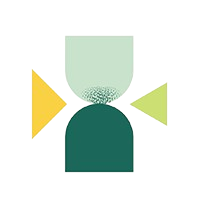
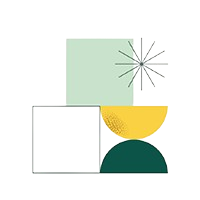


When shopping for a medical alert system, you can only learn so much information by searching a brand’s website or speaking with a sales representative. You can get a general idea of features, but you won’t know what it’s like to use it. Is it simple to set up the base station? Is the help button necklace comfortable to wear? How easy are the buttons to press?
That’s why we do the testing for you. Based on our experiences, we want to provide the most helpful information about our favorite medical alert systems.
The Handbook Team tested 28 medical alert systems across 10 brands:
- Bay Alarm Medical
- GetSafe
- HandsFree Health
- LifeFone
- Lifeline
- Lively
- Medical Care Alert
- Medical Guardian
- MobileHelp
- UnaliWear
When choosing medical alert systems to test, we consider well-known brands with a generally positive reputation. Our team picks brands with various pricing options, device designs, and safety features.
Our testing process looks like this:
The Handbook Team reviews a 30-question checklist while setting up and testing each medical alert system. We also follow each device’s user guide and note what is intuitive or difficult about the setup process.
From our tester
“The MobileHelp Classic has super simple directions with large pictures and fonts. The Quick-Start Guide is larger than others and is super simple to follow.”
We spend most of our testing calling the monitoring center since this is the most important feature of any medical alert system. If the device has fall detection, we attempt six additional calls with fall detection tests.
From our tester
“For all fall tests, we wait 60 seconds with the device still on the ground before claiming whether the test was successful. Many fall detection devices don’t register a fall if it’s followed by sudden movement.”
While it’s difficult to duplicate true falls in a test environment, and more real-world fall data is necessary for a standard accuracy rate of fall detection devices, we test fall detection accuracy with a uniform testing method.
Our team conducts three “slow” and three “fast” test falls while wearing the fall detection device. We start all slow falls by sitting in a chair at 90 degrees and dropping to our knees before falling face down on a mat.
For the fast fall, we drop the device from shoulder height to the mat to replicate a fast, hard-impact fall.
“Generally speaking, a hard fall is a fall that can be difficult to stop, happens quickly, and results in a strong impact to the body,” says Sean Marchese, a registered nurse with more than 20 years of experience. “A slow fall is a fall that occurs more gradually, and the impact is likely weaker. However, individuals are not immune to injury after a slow fall.”
If you or your care recipient have a higher risk of falling, Marchese recommends being proactive and speaking with your doctor about assistive devices and prevention strategies.
Our overall thoughts about Lifeline
Lifeline was the first company to sell medical alert devices in North America, so it’s a widely recognized brand. While there are plenty of features we like about the brand’s devices, we’ve also encountered some issues during testing.
What we like about Lifeline
We like the company’s decades-long experience in the medical alert device market and its strong and mostly positive reputation. In general, we think the products are simple and relatively straightforward to use, which is important for people who may not be technologically adept.
We like that you can purchase the at-home system for either a landline or cellular network. The mobile devices are also straightforward and designed to connect users quickly to emergency services, which are available 24/7 in multiple languages. We also like that all the brand’s devices come with the free caregiver app, My Lifeline, which allows caregivers to monitor users’ activity to ensure their safety. Shipping fees are typically $29.95, but they are waived when you purchase an annual or semi-annual plan.
Our Lifeline medical alert system complaints
Lifeline products have some of the more expensive setup costs of any alert devices we’ve tested, starting at $99.95 for the at-home and on-the-go services. The brand’s fall detection add-on is $15 a month, which is also higher than most medical alert products we’ve tested. While we think the products perform well overall, other lower-priced items on the market with similar functions may be more appealing to shoppers on a budget.
If you need help installing your Lifeline products, you can purchase setup assistance for $99, in addition to the already high setup cost of $99.95.
Frequently asked questions
Lifeline has been in business since 1974 and has a strong reputation in the medical device space with an A-plus rating on Better Business Bureau.
Lifeline offers three different products: HomeSafe, On the Go, and the Smartwatch, which all have relatively positive reviews and are easy to use. We think the products are good quality and offer a good level of customer support to help users set up their products effectively.
When comparing features, price, and quality, we think Lifeline offers a better product since it offers fall detection with a lower monthly fee. Life Alert also requires a three-year contract that cannot be canceled, and we appreciate the easy and free cancellation that Lifeline offers.
- Appeadu, M. K., & Bordoni, B. (2023, June 4). Falls and fall prevention in older adults. StatPearls – NCBI Bookshelf. Link
- Whipple, M. O., Hamel, A. V., & Talley, K. M. (2018). Fear of falling among community-dwelling older adults: A scoping review to identify effective evidence-based interventions. Geriatric Nursing, 39(2), 170–177. Link
- Lee, D., Tak, S.H. A concept analysis of fear of falling in older adults: insights from qualitative research studies. BMC Geriatr 23, 651 (2023). Link
- Broadley, R.W., Klenk, J., Thies, S.B., Kenney, L.P., and Granat, M.H. (2018). Methods for the real-world evaluation of fall detection technology: A scoping review. Sensors, 18(7),2060 Link










