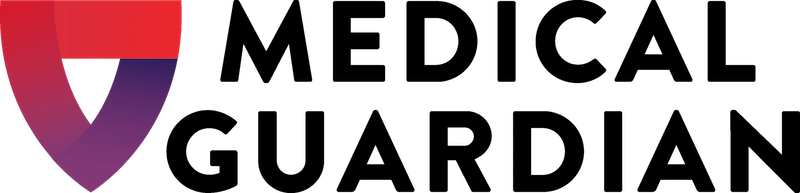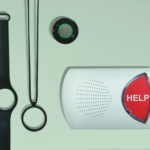Table of Contents
While taking care of someone can be extremely rewarding, it’s often overshadowed by emotional and financial stress.
In fact, a majority of the 48 million unpaid caregivers in the United States are spending an average of 26 percent of their income on caregiving expenses, according to a 2021 joint study between the National Alliance on Caregiving and AARP. This adds up to a typical annual cost of $7,242.
Although a medical alert system may feel like an unnecessary caregiving cost on top of mounting expenses, it can provide peace of mind that your care recipient has easy access to help if an emergency happens and you’re not there. Plus, when you break down the costs, this safety device offers 24/7 monitoring and supportive caregiver features for about $1–$2 per day.
Most systems include an app or online portal to help coordinate care, and common features include daily activity tracking, real-time location monitoring, and scheduled reminders. Some caregiver portals even offer chat features. Upgraded features, including fall detection, come at additional costs but are popular add-ons to ensure peace of mind.
Although we don’t recommend a medical alert system as a replacement for in-person caregiving, it’s an affordable tool that can help support you and your care recipient, so you don’t have to do it all alone.
At-home medical alert systems typically cost $20–$30 per month, for a total of $240–$360* in the first year.
On-the-go medical alert systems generally cost about $30–$40 per month plus a $100–$200 setup fee, for a total of $460–$680* in the first year.
*This estimate doesn’t include extra features, accessories, or shipping costs.
Our Handbook Team conducted intensive mystery shopping during our hands-on medical alert system testing. We compared fees, payment plans, discounts, and other medical alert system costs to help you find the right system at the right price for you and your care recipient.
Medical alert systems cost comparison
| Brand | Starting monthly cost (at-home system) | Starting monthly cost (on-the-go system) | One-time equipment fees | Monthly fall detection (optional) | Monthly protection plan (optional) | Shipping fee | Learn More |
|---|---|---|---|---|---|---|---|
| $29.95 | $39.95 | N/A | $10/mo | $6.99 | $12.50* | Visit Site | |
| $24.95 | $34.95 | N/A | $11/mo | $6.99 | $16* | Visit Site | |
| $24.95 | $34.95 | N/A | $10/mo | $2.95 | $12* | Visit Site |
Why HelpGuide cares about older adult safety
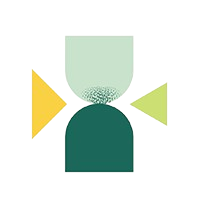
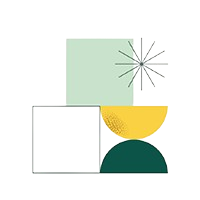


Feelings of independence, security, and connection are important to the mental health of older adults. Older adults experiencing loneliness and social isolation tend to have a much higher risk of depression, anxiety, and suicide, as well as dementia, heart disease, and stroke, according to research.
Thankfully, studies have shown older adults who use medical alert systems have a greater sense of security, improved mental health, and are shown to be more active and independent around the home.
Independence is closely tied to one’s sense of identity, especially in older adults. Being able to perform daily tasks, make decisions, and live without constant assistance reinforces the feeling of being competent and valuable. A loss of independence can, unfortunately, erode this sense of self-worth.
Ryan Sultan, medical director of Integrative Psych and clinical professor at Columbia University.
For older adults, maintaining autonomy is directly related to mental health and quality of life. That’s why we’ve made it our mission to share the best information about medical alert systems that can help keep care recipients healthy, safe, and active.
Our Handbook Team hand-tests every medical alert brand we review, so we can feel confident recommending the best products for our readers. We consult with gerontologists (experts in older adult care), researchers, industry leaders in older adult safety, and mental health experts to vet our choices.
We also put ourselves in the consumer’s shoes by mystery shopping brands and walking through the set-up process, just like new customers. Additionally, we survey users and interview real people who use medical alert systems.
By compiling our testing data, interview and survey results, and insights from older adult care providers, we formulate a strongly informed perspective that we’re sharing with you here.
Read more about our medical alert testing methodology.
How much do medical alert devices cost in 2024?
Here are the five most important things to know about the cost of medical alert systems.
What makes up the cost of a medical alert system?
The base cost of a medical alert system is the monitoring cost. This pays for the monitoring center staff availability 24 hours a day, seven days a week when you call for help on your device. Most medical alert brands charge per month and advertise it as the “starting monthly price.” Generally, at-home systems have a lower monthly monitoring fee than on-the-go devices.
It’s important to understand that the monthly monitoring fee isn’t the only medical alert system cost. Most systems have multiple fees to factor into the overall cost.
Below are the most common additional fees to look out for when shopping for a medical alert system.
Installation and activation fees
Some medical alert companies charge an additional fee ($30 or more) to install or activate your medical alert system. But since most medical alert systems are “plug and play,” it’s not a service that has a lot of value. Typically, a medical alert system works immediately once plugged in or fully charged without professional installation.
The best medical alert systems don’t usually require an installation fee, but some plug-and-play devices may still charge an activation fee. This one-time fee isn’t included in the advertised price and won’t be displayed until you reach the online checkout page.
Handbook Team tip #1
If you prefer ordering your medical alert system over the phone, make sure to ask the sales representative if there are any up-front equipment or activation fees.
Equipment fees
When you pay an equipment fee for your medical alert system, you’re purchasing the system instead of renting it. This means you don’t have to return the purchased equipment if you cancel your subscription.
You will always find exceptions, but generally:
- At-home systems are rented (no equipment fee).
- Mobile systems and smartwatches are purchased (one-time equipment fee).
- Equipment fees are $100–$200.
Shipping fees
Shipping costs about $12–$15 and is added to your purchase at checkout. Most medical alert brands offer free shipping if you choose a quarterly or annual plan instead of a monthly payment plan.
Add-on features and service costs
All medical alert systems offer additional features and accessories to add to your subscription. The most common add-on costs include:
- Fall detection: Medical alert systems with fall detection automatically contact the monitoring center when the device senses a fall. This feature is available for most at-home, mobile systems, and even smartwatches for $10–$11 per month.
- Accessories: Many brands offer additional safety equipment like wall buttons, a lockbox, and extra help buttons to add to your subscription. Depending on the brand, these accessories may be a one-time or monthly cost. For example, extra help buttons from Bay Alarm Medical are a $39 one-time fee, while Medical Guardian charges $2.99 per month for an extra help button.
- Protection plan: Protection plans cover lost, stolen, or damaged equipment and usually cost under $10 per month.
*Free ground shipping with select payment plans
Best affordable medical alert devices
How to save money on medical alert systems
FSA or HSA funds
Pre-tax funds from your flexible spending account (FSA) or health savings account (HSA) can be used to pay for a medical alert system.
Keep in mind that both accounts have limitations:
- FSA funds can’t be used after retirement since the account is connected to your employer.
- HSA funds can be used after you retire, but you can’t add money to your account if enrolled in Medicare.
Alternative payment plans
Medical alert systems are advertised as monthly payments, but many brands offer one or more of the following payment plans:
- Quarterly
- Semiannual
- Annual
You’ll usually receive a discount or other perks when you choose one of the above payment plans, but payment plans and discounts vary with each brand.
Common payment plan discounts:
- Free shipping.
- Free lockbox.
- Free month of monitoring.
- Discounted monthly monitoring fee.
For example, if you choose an annual payment for the Medical Guardian MGMini, the cost breaks down to $36.62 per month (regularly $39.95 per month), equivalent to one free month of monitoring for the year. You’ll also get a free lockbox and shipping with an annual payment plan.
Remember that you’ll pay more up front for these discounts, but choosing an annual payment plan doesn’t mean you’re locked into your subscription for a year.
Most brands we’ve tested—including Medical Guardian, Bay Alarm Medical, and MobileHelp—allow you to cancel your subscription no matter what payment plan you have. After following the cancellation and return policy, you’ll receive a prorated refund for the months you didn’t use.
Seasonal discounts
Watch for limited-time discounts throughout the year, especially around major holidays or events like National Fall Prevention Awareness Week in September. Many medical alert systems even offer Black Friday or Cyber Monday deals.
Handbook Team Tip #2
If you’re not ready to choose a medical alert system but want to stay on top of discounts, some brands offer email newsletters that notify you about seasonal promotions.
Insurance benefits
Unfortunately, insurance doesn’t typically cover medical alert systems, including Traditional Medicare (Parts A and B), since they aren’t considered durable medical equipment. However, some Medicare Advantage (Part C) plans may cover all or partial medical alert costs.
Handbook Team tip #3
Always speak with your insurance provider about your Medicare Advantage benefits since coverage varies by plan and state.
“If you have long-term care insurance, you may already be eligible to claim on the costs for your medical alert system,” says Nancy Mitchell, a registered nurse and geriatric director of care in Atlanta.
“Long-term care policies are designed to cover a percentage of the expenses for elderly patients with chronic diseases and injuries, and for the disabled. These three factors are usually the reasons why families and caregivers want to get medical alert systems for their elderly loved ones—to ensure their safety while help isn’t available,” she says.
Mitchell encourages caregivers to review their policy terms to verify coverage since some long-term care insurance providers don’t cover medical alert systems.
Veterans VA benefits
Veterans can receive a free MedEquip medical alert system through their U.S. Department of Veterans Affairs (VA) benefits.
Key features to consider with medical alert devices
When shopping around for medical alert systems for yourself or a care recipient, the names of brands and devices may start running together. Depending on your care needs, certain device features may influence your decision more than the overall cost.
“Cost did not affect my decision when choosing a medical alert system,” says Mea S., a caregiver based in Vermont. “My mother needed it, and I was willing to pay the cost for whichever product fitted her needs.”
Keep these key features in mind as you compare prices, cancellation policies, and other features. The most important features will vary for everyone, but these are an excellent starting point.
At-home vs. on-the-go
An at-home medical alert system has two main pieces of equipment: a base station with a two-way speaker and a help button necklace or bracelet. During an emergency, you’ll speak with the monitoring center agent directly from the base station.
Depending on how far the connection range is between the base station and the help button necklace or bracelet, you can contact the monitoring center from your backyard or even down the block.
Handbook Team tip #4
If an at-home system is best for your care recipient, consider adding wall buttons to your subscription. Wall buttons connect to the monitoring center by pressing a button or using your voice. They should be placed in hazardous areas, such as the bathroom or the bottom of a staircase, in case your care recipient isn’t wearing their help button and needs to contact the monitoring center.
An on-the-go medical alert system connects to the monitoring center anywhere with cellular service, so your care recipient isn’t limited to staying within a certain range. Most mobile systems are worn as necklaces or smartwatches and have a built-in speaker to speak directly with monitoring center agents.
Fall detection
Fall detection is an important safety feature if your care recipient has a higher risk of falling or becoming unconscious due to a health condition, limited mobility, medications, or other factors.
Fall detection devices have a built-in sensor that contacts the monitoring center when it detects a fall, even if the wearer doesn’t press the help button. But it’s important to understand that no fall detection sensors are 100 percent accurate, and they’re not subject to FDA testing and approval.
To ensure we recommend the best devices, the Handbook Team conducted fall detection testing to find the most accurate fall detection devices. These were our results:
- Most accurate at-home system based on testing: Bay Alarm Medical SOS Home.
- Most accurate on-the-go system based on testing: MobileHelp Micro.
If fall detection is a crucial part of your caregiving plan, see our best medical alert systems with fall detection review.
Fast response time
Every second counts during an emergency. Medical alert systems need to connect to a 24/7 monitoring center, but they also need to connect as quickly as possible. On average, the three brands connected to the monitoring center in one minute or less.
- Medical Guardian average response time: 48 seconds.
- MobileHelp average response time: 44 seconds.
- Bay Alarm Medical average response time: 60 seconds.
To calculate the average response time for each medical alert brand, we first found the average response time for each device belonging to that brand. Then, we used those individual device averages to calculate the overall average response time for the brand.
Location tracking
Caregivers can check their care recipient’s location at any time of the day with a mobile medical alert system, which can provide an added sense of security. Mobile systems connect to GPS, showing the device’s real-time location on an online portal or app. We like that most brands allow caregivers to view the location directly on Google Maps.
For proper location tracking, the user must have their medical alert system with them. While location tracking should never replace regular checkups or visits with your care recipient, it can still be a useful monitoring tool.
Location tracking is almost always included with a mobile system and isn’t an additional cost.
Battery life
On-the-go systems are rechargeable, so you won’t have to worry about replacing batteries if you choose a mobile system. For your care recipient’s safety, the battery should last a full day before needing a recharge.
Most standard mobile systems have a multiple-day battery life, but smartwatch batteries drain quicker since they have more features. Battery life depends on cell signal strength, usage, and features, so the battery life advertised by the brand may not always be accurate. We recommend charging your on-the-go system every day before using it.
If you’re considering an at-home system, battery life won’t be a factor in your decision since base stations stay plugged in at all times. We recommend at-home systems for people who don’t go out a lot, but if your care recipient likes to stay active, a mobile system is the best way to go.
Caregiver communication
Most brands alert designated caregivers when their care recipient contacts the monitoring center. Medical Guardian is the only brand that charges a monthly fee for email and text message notifications when the user calls the monitoring center. But we think this feature should be free for all caregivers.
Some brands let caregivers communicate with one another and their care recipient through an online portal or mobile app. If you’re balancing caregiving with multiple people or have remote caregivers, this feature can help coordinate responsibilities and care updates.
Our final verdict
Just like there isn’t one “right” medical alert system for everyone, there isn’t one “right” cost. Your final medical alert system cost depends on the brand, model, additional fees, and add-on features you choose.
Our top three affordable medical alert systems are Medical Guardian, MobileHelp, and Bay Alarm Medical. The right brand and device depend on your budget, caregiving needs, and care recipient’s preferences.
We asked Mitchell, the geriatric director of care in Atlanta, for final advice on navigating and managing the costs of medical alert systems effectively. She suggests purchasing your medical alert system directly from the company instead of a third party.
“A lot of caregivers use third parties to buy medical alert systems because they feel it’s more convenient,” she says. “However, third parties charge extra for their services, so the cost is usually higher than if you had bought it directly.”
Frequently asked questions
Original Medicare (Part A and B) doesn’t cover medical alert systems. Some Medicare Advantage (Part C) plans may cover partial or full cost, but coverage will vary by insurance plan and state. Always check coverage details with your provider.
The MobileHelp Classic at-home system ($24.95 per month) is the most affordable medical alert device out of the best systems we’ve tested. The lowest priced mobile system in this review is the Bay Alarm Medical SOS Mobile ($32.95 per month), while the lowest priced smartwatch is the SOS Smartwatch ($34.95 per month).
The monthly cost of a life alert system, also known as a medical alert system, ranges from $20–$40, depending on the brand and device. Generally, at-home systems cost less per month than on-the-go systems. Most on-the-go systems also include a one-time $100–$200 equipment fee.
- National Alliance for Caregiving and AARP (2020). Caregiving in the United States. National Alliance for Caregiving. Link
- Skufca, L., & Rainville, C. (2021). Caregiving Out-of-Pocket Costs Study 2021. AARP Research. Link
- Lee, Y., Pokharel, S., Muslim, A. A., Kc, D. B., Lee, K. H., & Yeo, W. (2023). Experimental Study: Deep Learning-Based Fall Monitoring among Older Adults with Skin-Wearable Electronics. Sensors, 23(8), 3983. Link
- Falls and fractures in older adults: causes and prevention. (n.d.). National Institute on Aging. Link